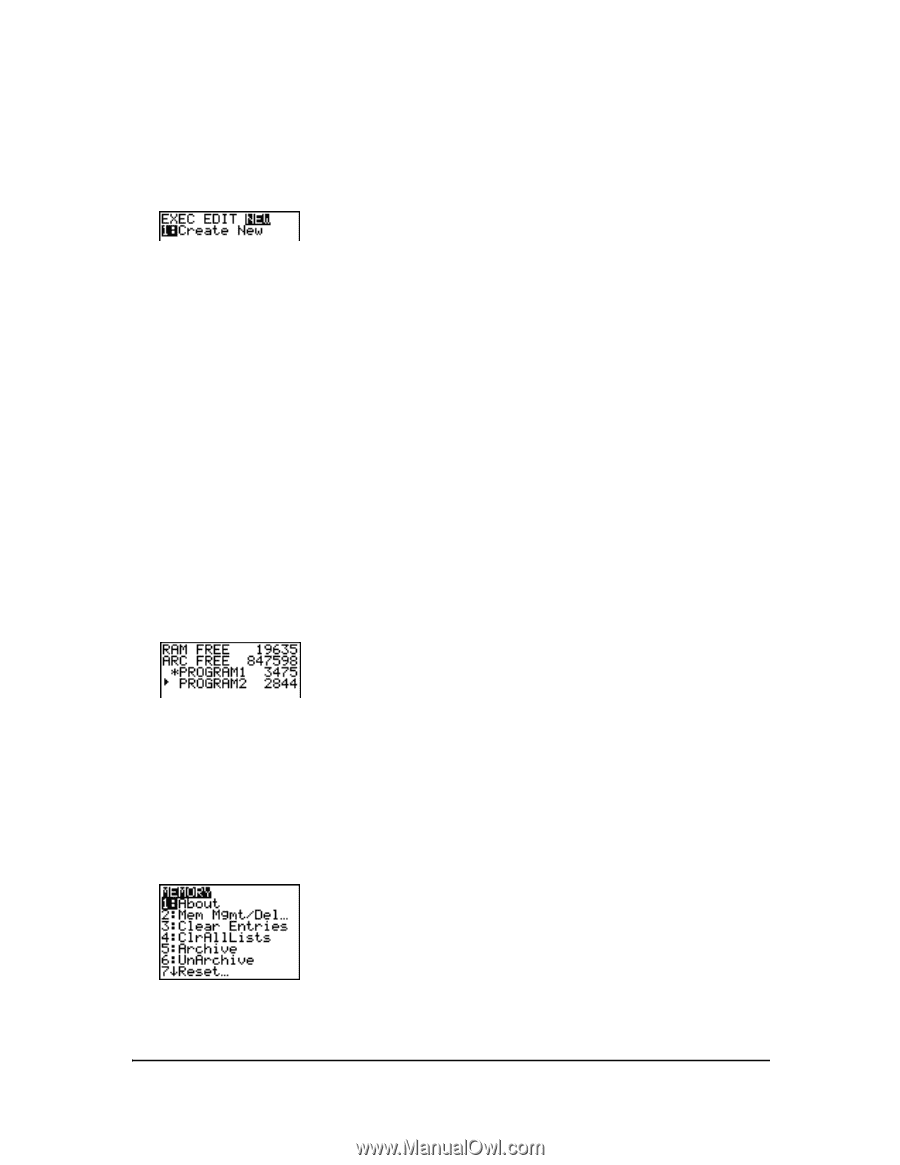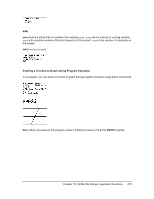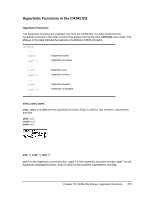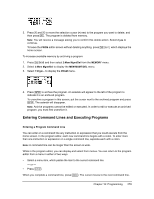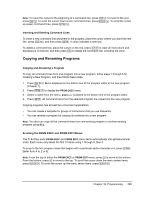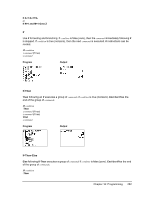Texas Instruments TI-84 PLUS SILV Guidebook - Page 284
Creating a New Program, Managing Memory and Deleting a Program, Programming
 |
View all Texas Instruments TI-84 PLUS SILV manuals
Add to My Manuals
Save this manual to your list of manuals |
Page 284 highlights
Creating a New Program To create a new program, follow these steps. 1. Press | to display the PRGM NEW menu. 2. Press Í to select 1:Create New. The Name= prompt is displayed, and alpha-lock is on. 3. Press a letter from A to Z or q to enter the first character of the new program name. Note: A program name can be one to eight characters long. The first character must be a letter from A to Z or q. The second through eighth characters can be letters, numbers, or q. 4. Enter zero to seven letters, numbers, or q to complete the new program name. 5. Press Í. The program editor is displayed. 6. Enter one or more program commands. 7. Press y 5 to leave the program editor and return to the home screen. Managing Memory and Deleting a Program To check whether adequate memory is available for a program you want to enter: 1. Press y L to display the MEMORY menu. 2. Select 2:Mem Mgmt/Del to display the MEMORY MANAGEMENT/DELETE menu (Chapter 18). 3. Select 7:Prgm to display the PRGM editor. The TI-84 Plus expresses memory quantities in bytes. You can increase available memory in one of two ways. You can delete one or more programs or you can archive some programs. To increase available memory by deleting a specific program: 1. Press y L and then select 2:Mem Mgmt/Del from the MEMORY menu. 2. Select 7:Prgm to display the PRGM editor (Chapter 18). Chapter 16: Programming 277