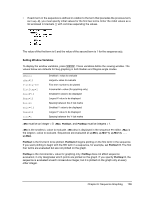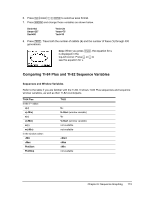Texas Instruments TI-84 PLUS SILV Guidebook - Page 117
Using Web Plots to Illustrate Convergence, Drawing the Web, Example: Convergence
 |
View all Texas Instruments TI-84 PLUS SILV manuals
Add to My Manuals
Save this manual to your list of manuals |
Page 117 highlights
Note: A potential convergence point occurs whenever a sequence intersects the y=x reference line. However, the sequence may or may not actually converge at that point, depending on the sequence's initial value. Drawing the Web To activate the trace cursor, press r. The screen displays the sequence and the current n, X, and Y values (X represents u(nN1) and Y represents u(n)). Press ~ repeatedly to draw the web step by step, starting at nMin. In Web format, the trace cursor follows this course. 1. It starts on the x-axis at the initial value u(nMin) (when PlotStart=1). 2. It moves vertically (up or down) to the sequence. 3. It moves horizontally to the y=x reference line. 4. It repeats this vertical and horizontal movement as you continue to press ~. Using Web Plots to Illustrate Convergence Example: Convergence 1. Press o in Seq mode to display the sequence Y= editor. Make sure the graph style is set to í (dot), and then define nMin, u(n) and u(nMin) as u(n) = -.8u(n-1) + 3.6. 2. Press y . Í to set Time axes format. 3. Press p and set the variables as shown below. nMin=1 nMax=25 PlotStart=1 PlotStep=1 Xmin=0 Xmax=25 Xscl=1 Ymin=L10 Ymax=10 Yscl=1 4. Press s to graph the sequence. 5. Press y . and select the Web axes setting. Chapter 6: Sequence Graphing 110