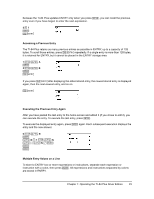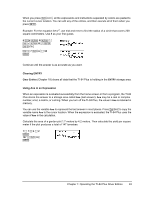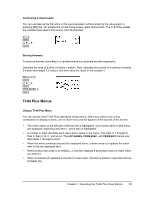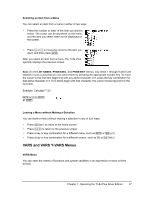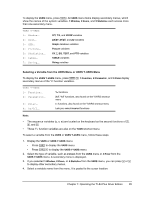Texas Instruments TI-84 PLUS SILV Guidebook - Page 31
Clearing ENTRY, Using Ans in an Expression - plus silver calculator
 |
View all Texas Instruments TI-84 PLUS SILV manuals
Add to My Manuals
Save this manual to your list of manuals |
Page 31 highlights
When you press y [, all the expressions and instructions separated by colons are pasted to the current cursor location. You can edit any of the entries, and then execute all of them when you press Í. Example: For the equation A=pr2, use trial and error to find the radius of a circle that covers 200 square centimeters. Use 8 as your first guess. 8 ¿ ƒ R ƒ ã:ä yB ƒ R ¡Í y [ y | 7 y 6 Ë 95 Í Continue until the answer is as accurate as you want. Clearing ENTRY Clear Entries (Chapter 18) clears all data that the TI-84 Plus is holding in the ENTRY storage area. Using Ans in an Expression When an expression is evaluated successfully from the home screen or from a program, the TI-84 Plus stores the answer to a storage area called Ans (last answer). Ans may be a real or complex number, a list, a matrix, or a string. When you turn off the TI-84 Plus, the value in Ans is retained in memory. You can use the variable Ans to represent the last answer in most places. Press y Z to copy the variable name Ans to the cursor location. When the expression is evaluated, the TI-84 Plus uses the value of Ans in the calculation. Calculate the area of a garden plot 1.7 meters by 4.2 meters. Then calculate the yield per square meter if the plot produces a total of 147 tomatoes. 1 Ë 7 ¯ 4 Ë 2 Í 147 ¥ y Z Í Chapter 1: Operating the TI-84 Plus Silver Edition 24