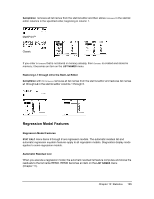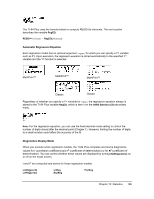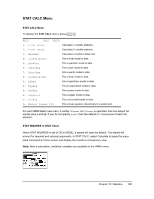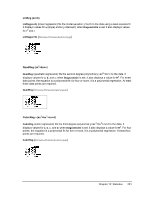Texas Instruments TI-84 PLUS SILV Guidebook - Page 203
Automatic Regression Equation, Diagnostics Display Mode, values
 |
View all Texas Instruments TI-84 PLUS SILV manuals
Add to My Manuals
Save this manual to your list of manuals |
Page 203 highlights
The TI-84 Plus uses the formula below to compute RESID list elements. The next section describes the variable RegEQ. RESID = Ylistname N RegEQ(Xlistname) Automatic Regression Equation Each regression model has an optional argument, regequ, for which you can specify a Y= variable such as Y1. Upon execution, the regression equation is stored automatically to the specified Y= variable and the Y= function is selected. MathPrint™ MathPrint™ MathPrint™ Classic Classic Regardless of whether you specify a Y= variable for regequ, the regression equation always is stored to the TI-84 Plus variable RegEQ, which is item 1 on the VARS Statistics EQ secondary menu. Note: For the regression equation, you can use the fixed-decimal mode setting to control the number of digits stored after the decimal point (Chapter 1). However, limiting the number of digits to a small number could affect the accuracy of the fit. Diagnostics Display Mode When you execute some regression models, the TI-84 Plus computes and stores diagnostics values for r (correlation coefficient) and r2 (coefficient of determination) or for R2 (coefficient of determination). You can control whether these values are displayed by turning StatDiagnostics on or off on the mode screen. r and r2 are computed and stored for these regression models. LinReg(ax+b) LinReg(a+bx) LnReg ExpReg PwrReg Chapter 12: Statistics 196