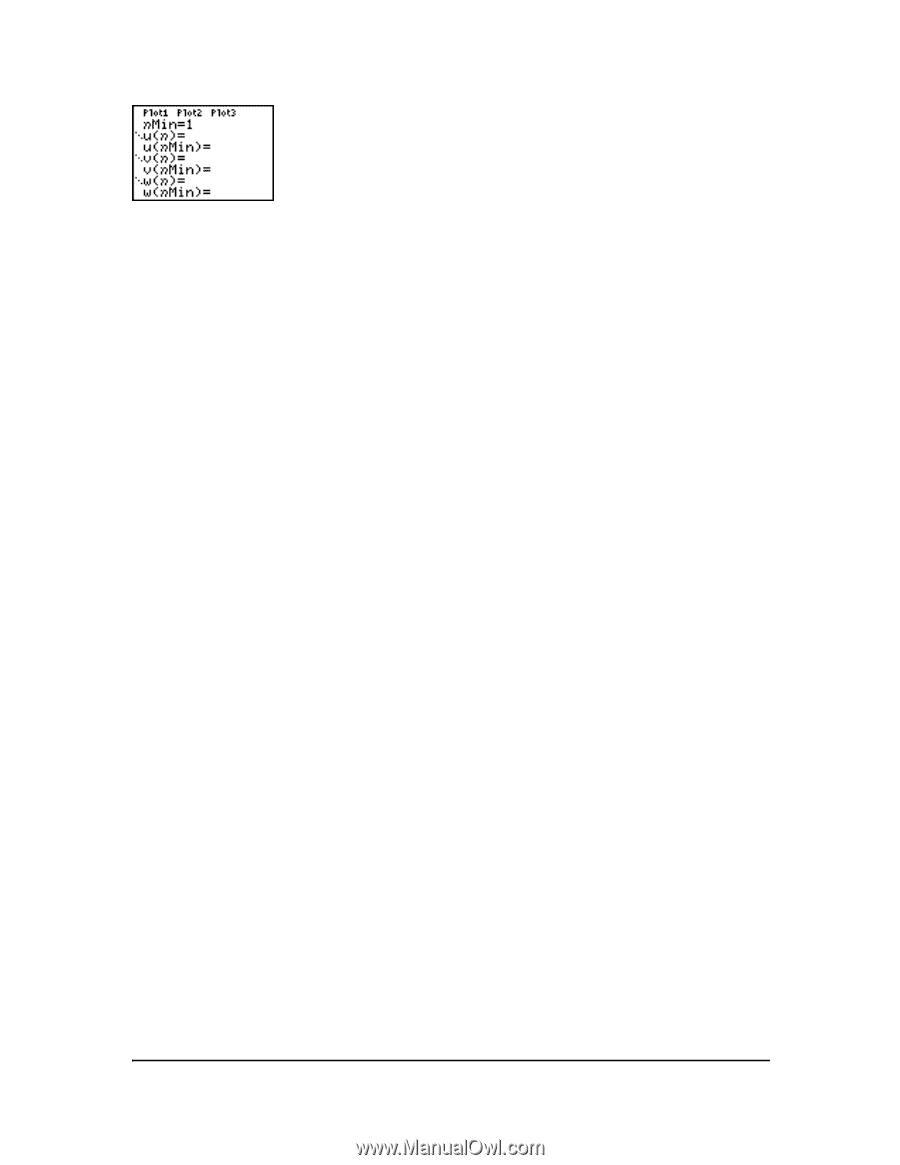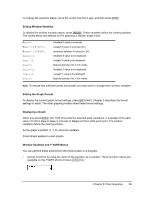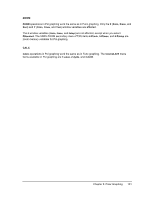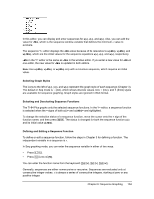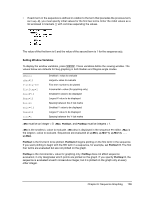Texas Instruments TI-84 PLUS SILV Guidebook - Page 111
Selecting Graph Styles, Selecting and Deselecting Sequence Functions
 |
View all Texas Instruments TI-84 PLUS SILV manuals
Add to My Manuals
Save this manual to your list of manuals |
Page 111 highlights
In this editor, you can display and enter sequences for u(n), v(n), and w(n). Also, you can edit the value for nMin, which is the sequence window variable that defines the minimum n value to evaluate. The sequence Y= editor displays the nMin value because of its relevance to u(nMin), v(nMin), and w(nMin), which are the initial values for the sequence equations u(n), v(n), and w(n), respectively. nMin in the Y= editor is the same as nMin in the window editor. If you enter a new value for nMin in one editor, the new value for nMin is updated in both editors. Note: Use u(nMin), v(nMin), or w(nMin) only with a recursive sequence, which requires an initial value. Selecting Graph Styles The icons to the left of u(n), v(n), and w(n) represent the graph style of each sequence (Chapter 3). The default in Seq mode is í (dot), which shows discrete values. Dot, ç (line), and è (thick) styles are available for sequence graphing. Graph styles are ignored in Web format. Selecting and Deselecting Sequence Functions The TI-84 Plus graphs only the selected sequence functions. In the Y= editor, a sequence function is selected when the = signs of both u(n)= and u(nMin)= are highlighted. To change the selection status of a sequence function, move the cursor onto the = sign of the function name, and then press Í. The status is changed for both the sequence function u(n) and its initial value u(nMin). Defining and Editing a Sequence Function To define or edit a sequence function, follow the steps in Chapter 3 for defining a function. The independent variable in a sequence is n. In Seq graphing mode, you can enter the sequence variable in either of two ways. • Press „. • Press y N [N]. You can enter the function name from the keyboard (y [u], y [v], y [w]). Generally, sequences are either nonrecursive or recursive. Sequences are evaluated only at consecutive integer values. n is always a series of consecutive integers, starting at zero or any positive integer. Chapter 6: Sequence Graphing 104