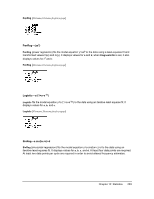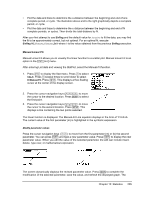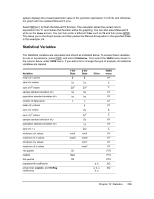Texas Instruments TI-84 PLUS SILV Guidebook - Page 214
Statistical Analysis in a Program, STAT CALC, Med-Med, Variables, Stats, Other
 |
View all Texas Instruments TI-84 PLUS SILV manuals
Add to My Manuals
Save this manual to your list of manuals |
Page 214 highlights
Variables correlation coefficient coefficient of determination regression equation summary points (Med-Med only) 1-Var Stats 2-Var Stats Other r r2, R2 RegEQ x1, y1, x2, y2, x3, y3 VARS menu EQ EQ EQ PTS Q1 and Q3 The first quartile (Q1) is the median of points between minX and Med (median). The third quartile (Q3) is the median of points between Med and maxX. Statistical Analysis in a Program Entering Stat Data You can enter statistical data, calculate statistical results, and fit models to data from a program. You can enter statistical data into lists directly within the program (Chapter 11). Statistical Calculations To perform a statistical calculation from a program, follow these steps. 1. On a blank line in the program editor, select the type of calculation from the STAT CALC menu. 2. Enter the names of the lists to use in the calculation. Separate the list names with a comma. 3. Enter a comma and then the name of a Y= variable, if you want to store the regression equation to a Y= variable. Chapter 12: Statistics 207