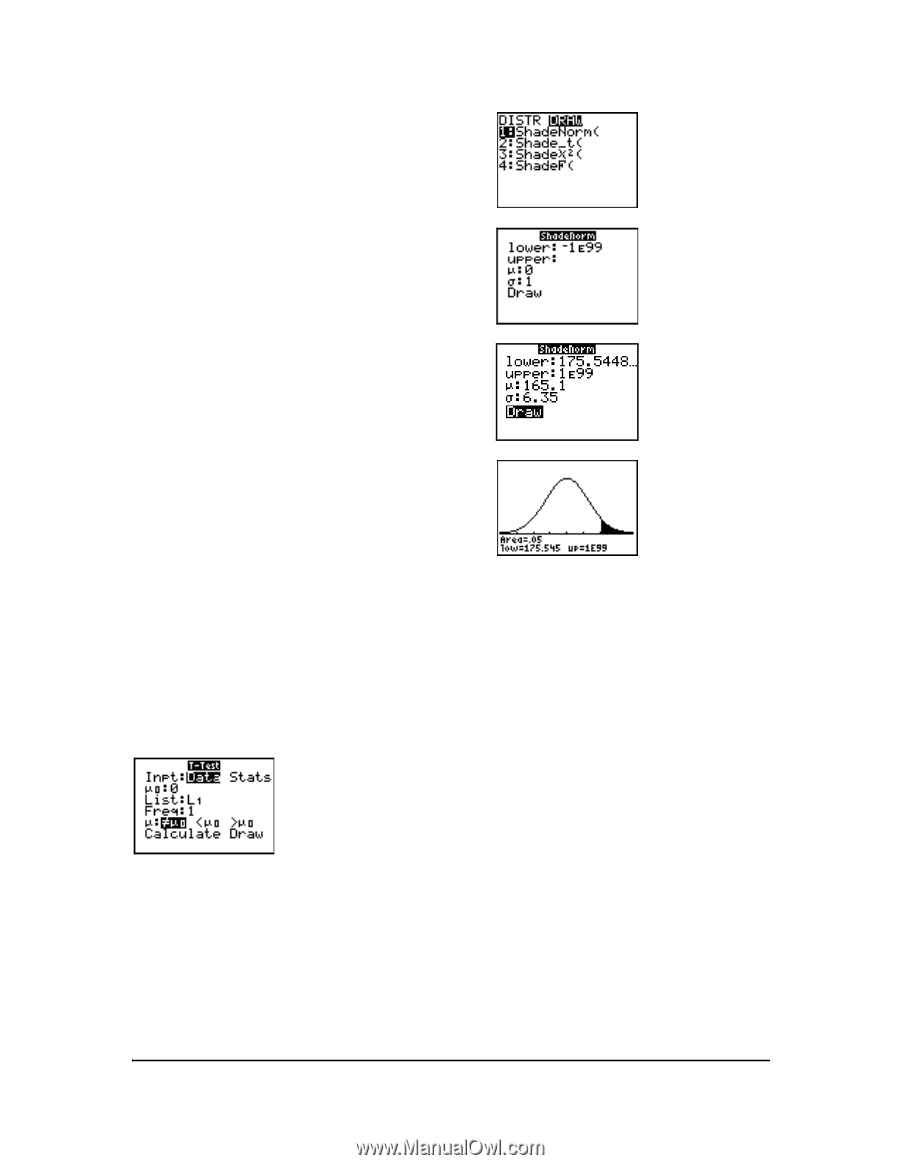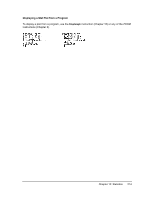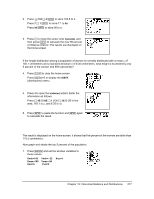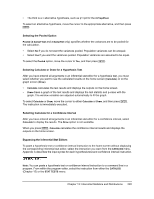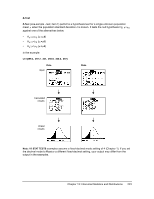Texas Instruments TI-84 PLUS SILV Guidebook - Page 225
Inferential Stat Editors, Displaying the Inferential Stat Editors
 |
View all Texas Instruments TI-84 PLUS SILV manuals
Add to My Manuals
Save this manual to your list of manuals |
Page 225 highlights
8. Press y = ~ to display the DISTR DRAW menu. 9. Press Í to open a wizard for the input of the ShadeNorm( parameters. 10. Enter 175 Ë 5448205 for the lower bound and press †. Enter 1 y D 99 for the upper bound and press †. Enter the mean m of 165 Ë 1 for the normal curve and press †. Enter a standard deviation s of 6 Ë 35. 11. Press † to select Draw and then press Í to plot and shade the normal curve. Area is the area above the 95th percentile. low is the lower bound. up is the upper bound. Inferential Stat Editors Displaying the Inferential Stat Editors When you select a hypothesis test or confidence interval instruction from the home screen, the appropriate inferential statistics editor is displayed. The editors vary according to each test or interval's input requirements. Below is the inferential stat editor for T-Test. Note: When you select the ANOVA( instruction, it is pasted to the home screen. ANOVA( does not have an editor screen. Using an Inferential Stat Editor To use an inferential stat editor, follow these steps. Chapter 13: Inferential Statistics and Distributions 218