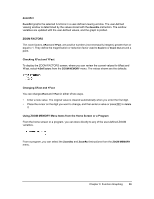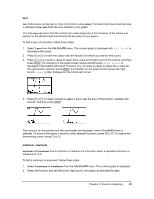Texas Instruments TI-84 PLUS SILV Guidebook - Page 92
Using ZOOM MEMORY, ZFrac1/8, ZOOM MEMORY Menu, ZPrevious, ZoomSto
 |
View all Texas Instruments TI-84 PLUS SILV manuals
Add to My Manuals
Save this manual to your list of manuals |
Page 92 highlights
ZFrac1/8 ZDecimal replots the functions immediately. It updates the window variables to preset values, as shown below. These values set @X and @Y equal to 1/8 and set the X and Y value of each pixel to one decimal place. Xmin=L47/8 Xmax=47/8 Xscl=1 Ymin=L31/8 Ymax=31/8 Yscl=1 ZFrac1/10 ZFrac1/10 replots the functions immediately. It updates the window variables to preset values, as shown below. These values set @X and @Y equal to 1/10 and set the X and Y value of each pixel to one decimal place. Xmin=L47/10 Xmax=47/10 Xscl=1 Ymin=L31/10 Ymax=31/10 Yscl=1 Using ZOOM MEMORY ZOOM MEMORY Menu To display the ZOOM MEMORY menu, press q ~. ZOOM MEMORY 1: ZPrevious 2: ZoomSto 3: ZoomRcl 4: SetFactors... Uses the previous viewing window. Stores the user-defined window. Recalls the user-defined window. Changes Zoom In and Zoom Out factors. ZPrevious ZPrevious replots the graph using the window variables of the graph that was displayed before you executed the last ZOOM instruction. ZoomSto ZoomSto immediately stores the current viewing window. The graph is displayed, and the values of the current window variables are stored in the user-defined ZOOM variables ZXmin, ZXmax, ZXscl, ZYmin, ZYmax, ZYscl, and ZXres. These variables apply to all graphing modes. For example, changing the value of ZXmin in Func mode also changes it in Par mode. Chapter 3: Function Graphing 85