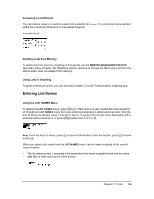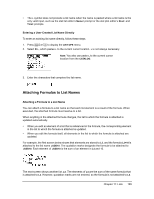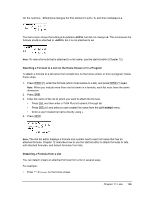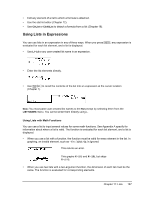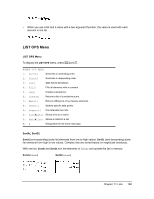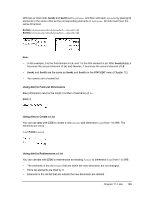Texas Instruments TI-84 PLUS SILV Guidebook - Page 174
Using Lists in Expressions, Using Lists with Math Functions
 |
View all Texas Instruments TI-84 PLUS SILV manuals
Add to My Manuals
Save this manual to your list of manuals |
Page 174 highlights
• Edit any element of a list to which a formula is attached. • Use the stat list editor (Chapter 12). • Use ClrList or ClrAllList to detach a formula from a list (Chapter 18). Using Lists in Expressions You can use lists in an expression in any of three ways. When you press Í, any expression is evaluated for each list element, and a list is displayed. • Use L1-L6 or any user-created list name in an expression. • Enter the list elements directly. • Use y K to recall the contents of the list into an expression at the cursor location (Chapter 1). Note: You must paste user-created list names to the Rcl prompt by selecting them from the LIST NAMES menu. You cannot enter them directly using Ù. Using Lists with Math Functions You can use a list to input several values for some math functions. See Appendix A specify for information about where a list is valid. The function is evaluated for each list element, and a list is displayed. • When you use a list with a function, the function must be valid for every element in the list. In graphing, an invalid element, such as L1 in ‡({1,0,L1}), is ignored. This returns an error. This graphs X...‡(1) and X...‡(0), but skips X...‡(L1). • When you use two lists with a two-argument function, the dimension of each list must be the same. The function is evaluated for corresponding elements. Chapter 11: Lists 167