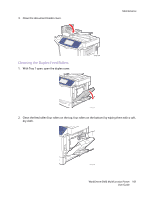Xerox 6400XF WorkCentre 6400 User Guide - Page 157
Cleaning the Exterior, Keep the vents clear of dust and debris. Use a cotton swab to clean the vents.
 |
UPC - 095205759334
View all Xerox 6400XF manuals
Add to My Manuals
Save this manual to your list of manuals |
Page 157 highlights
Maintenance Cleaning the Exterior Regular cleaning keeps the touch screen and control panel free from dust and dirt. To remove finger prints and smudges, clean the touch screen and control panel with a soft, lint-free cloth. Services Home Features Job Status Language Machine Status Log In/Out Help ABC 1 2 GHI JKL 4 5 PRS TUV 7 8 Dial Pause *0 // C DEF 3 MNO 6 WXY 9 Clear All Interrupt Printing # Stop Start 6400-072 Use a cloth to clean the document feeder, output trays, paper trays and outside areas of your printer. 6400-074 Keep the vents clear of dust and debris. Use a cotton swab to clean the vents. 6400-073 WorkCentre 6400 Multifunction Printer 157 User Guide

Maintenance
WorkCentre 6400 Multifunction Printer
User Guide
157
Cleaning the Exterior
Regular cleaning keeps the touch screen and control panel free from dust and dirt. To remove finger
prints and smudges, clean the touch screen and control panel with a soft, lint-free cloth.
Use a cloth to clean the document feeder, output trays, paper trays and outside areas of your printer.
Keep the vents clear of dust and debris. Use a cotton swab to clean the vents.
Interrupt
Printing
Clear All
Stop
1
2
3
4
5
6
7
8
9
*
0
#
//
C
Start
Help
ABC
DEF
MNO
JKL
GHI
WXY
Dial Pause
Machine Status
Language
Job Status
Features
Services Home
TUV
PRS
Log In/Out
6400-072
6400-074
6400-073