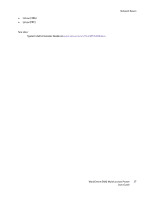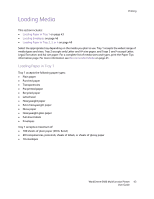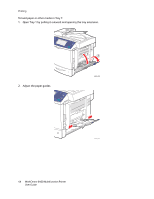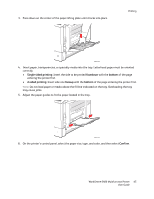Xerox 6400XF WorkCentre 6400 User Guide - Page 41
Supported Media, Recommended Media, General Media Loading Guidelines
 |
UPC - 095205759334
View all Xerox 6400XF manuals
Add to My Manuals
Save this manual to your list of manuals |
Page 41 highlights
Printing Supported Media This section includes: • Recommended Media on page 41 • General Media Loading Guidelines on page 41 • Media That Can Damage Your Printer on page 42 • Paper Storage Guidelines on page 42 Your printer is designed to be used with a variety of media types. Follow the guidelines in this section to ensure the best print quality and to avoid jams. For best results, use Xerox printing media specified for your WorkCentre 6400 printer. Recommended Media A complete regularly updated list of recommended media types is available: • www.xerox.com/paper Recommended Media List (United States) • www.xerox.com/europaper Recommended Media List (Europe) You can also print a summary of supported media (the Paper Tips information page) directly from the printer. The Paper Tips page list supported media sizes and types for each media tray. Printing the Paper Tips Information Page From the printer's control panel: 1. Press the Machine Status button. 2. Select the Machine Information tab, then Information Pages on the right side. 3. Select Paper Tips Page. 4. Select Print. Ordering Media To order paper, transparencies, or other specialty media, contact your local reseller or go to: www.xerox.com/office/WC6400supplies. Caution: Damage caused by using unsupported paper, transparencies, and other specialty media is not covered by the Xerox warranty, service agreement, or Total Satisfaction Guarantee. The Total Satisfaction Guarantee is available in the United States and Canada. Coverage may vary outside these areas; please contact your local representative for details. General Media Loading Guidelines Follow these guidelines when loading paper and media in the appropriate trays: • Use only recommended Xerox transparencies; print quality may vary with other transparencies. WorkCentre 6400 Multifunction Printer 41 User Guide