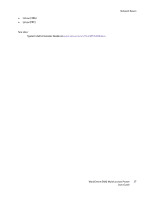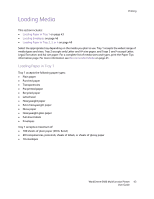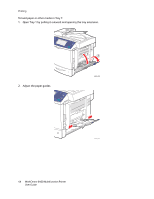Xerox 6400XF WorkCentre 6400 User Guide - Page 39
Printing, Printing on Both Sides of the Paper
 |
UPC - 095205759334
View all Xerox 6400XF manuals
Add to My Manuals
Save this manual to your list of manuals |
Page 39 highlights
Printing This chapter includes: • Printing Overview on page 40 • Supported Media on page 41 • Loading Media on page 43 • Printing on Special Media on page 53 • Selecting Printing Options on page 56 • Printing on Both Sides of the Paper on page 60 • Selecting Paper Type to Use on page 62 • Printing Multiple Pages to a Single Sheet (N-Up) on page 63 • Printing Booklets on page 64 • Using Color Corrections on page 65 • Printing in Black and White on page 68 • Printing Insert Pages on page 69 • Printing Cover Pages on page 70 • Printing Exception Pages on page 72 • Scaling on page 74 • Printing Watermarks on page 75 • Printing Mirror Images on page 77 • Creating and Saving Custom Sizes on page 78 • Job Completion Notification on page 79 • Printing Special Job Types on page 80 See also: Paper Trays video tutorials at www.xerox.com/office/WC6400docs 4 WorkCentre 6400 Multifunction Printer 39 User Guide