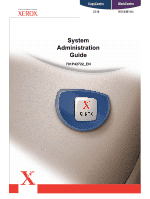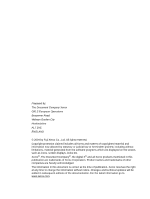Xerox M118i System Administration Guide - Page 3
Main Menu, Identifying the Machine Components - network setup
 |
UPC - 095205219265
View all Xerox M118i manuals
Add to My Manuals
Save this manual to your list of manuals |
Page 3 highlights
Table of Contents Table of Contents Table of Contents 3 1 Before Using the Machine 9 Xerox Welcome Center 9 Conventions 10 Related Information Sources 11 2 Product Overview 13 Identifying the Machine Components 13 Power On/Off 14 Powering On 14 Powering Off 14 Cabling 15 Interface Ports 15 Modes...16 Copy 16 Fax...17 E-mail 17 Log In/Out 17 Job Status 18 Machine Status 19 System Controls 25 System Settings 26 Changing the Settings 27 Ethernet Port 28 Resident Fonts 28 PCL Resident Fonts 28 Symbol Set 30 3 NetWare 33 Information Checklist 33 NetWare Environments 34 NetWare Installation 35 Installation Procedure 35 Network Communication Setup 35 NetWare Setup 37 Xerox CopyCentre/WorkCentre 118 System Administration Guide 3

Table of Contents
Xerox CopyCentre/WorkCentre 118 System Administration Guide
3
Table of Contents
Table of Contents
.....................................................................................
3
1
Before Using the Machine
.....................................................................
9
Xerox Welcome Center
............................................................................
9
Conventions
...........................................................................................
10
Related Information Sources
..................................................................
11
2
Product Overview
.................................................................................
13
Identifying the Machine Components
.....................................................
13
Power On/Off
..........................................................................................
14
Powering On
......................................................................................
14
Powering Off
......................................................................................
14
Cabling
...................................................................................................
15
Interface Ports
...................................................................................
15
Modes
.....................................................................................................
16
Copy
..................................................................................................
16
Fax
.....................................................................................................
17
E-mail
.................................................................................................
17
Log In/Out
..........................................................................................
17
Job Status
..........................................................................................
18
Machine Status
..................................................................................
19
System Controls
.....................................................................................
25
System Settings
.....................................................................................
26
Changing the Settings
.......................................................................
27
Ethernet Port
......................................................................................
28
Resident Fonts
.......................................................................................
28
PCL Resident Fonts
...........................................................................
28
Symbol Set
........................................................................................
30
3
NetWare
.................................................................................................
33
Information Checklist
..............................................................................
33
NetWare Environments
..........................................................................
34
NetWare Installation
...............................................................................
35
Installation Procedure
........................................................................
35
Network Communication Setup
.........................................................
35
NetWare Setup
..................................................................................
37