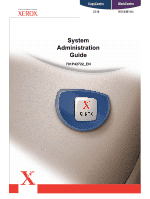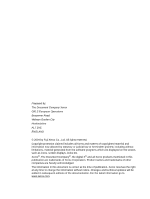4
Xerox CopyCentre/WorkCentre 118 System Administration Guide
Workstation Setup
.............................................................................
37
Test Print
...........................................................................................
37
4
UNIX TCP/IP
..........................................................................................
39
Information Checklist
..............................................................................
39
UNIX TCP/IP Environments
...................................................................
40
UNIX TCP/IP Installation
........................................................................
40
Installation Procedure
........................................................................
40
Network Communication Setup
.........................................................
41
Workstation Setup
.............................................................................
42
Test Print
...........................................................................................
47
Printing
...................................................................................................
48
Solaris/HP-UX
...................................................................................
48
SunOS
...............................................................................................
50
Printer Status
.........................................................................................
52
Solaris/HP-UX
...................................................................................
52
SunOS
...............................................................................................
53
-C Option
................................................................................................
54
5
EtherTalk
...............................................................................................
59
Information Checklist
..............................................................................
59
EtherTalk Environments
.........................................................................
60
EtherTalk Installation
..............................................................................
60
Installation Procedure
........................................................................
60
Network Communication Setup
.........................................................
60
Workstation Setup
.............................................................................
62
Test Print
...........................................................................................
62
6
Microsoft Networking
..........................................................................
63
Information Checklist
..............................................................................
63
SMB Environments
................................................................................
64
SMB Installation
.....................................................................................
65
Installation Procedure
........................................................................
65
Network Communication Setup
.........................................................
65
Workstation Setup
.............................................................................
67
Test Print
...........................................................................................
67
Changing the Settings
............................................................................
68
Procedure
..........................................................................................
68
Setting Format of config.txt
................................................................
69