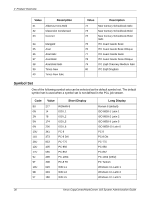Xerox M118i System Administration Guide - Page 35
NetWare Installation, Installation Procedure, Network Communication Setup
 |
UPC - 095205219265
View all Xerox M118i manuals
Add to My Manuals
Save this manual to your list of manuals |
Page 35 highlights
NetWare Installation NetWare Installation This section describes the installation procedures to use the machine in a NetWare environment. Installation Procedure The installation procedure is as follows. Network Communication Setup For more information, refer to Network Communication Setup on page 35. NetWare Setup For more information, refer to NetWare Setup on page 37. Workstation Setup For more information, refer to Workstation Setup on page 37. Test Print For more information, refer to Test Print on page 37. Network Communication Setup Use this procedure to set up the network communication parameters of the machine. At the machine, perform these steps. NOTE: Keep the SNMP port enabled while you use the machine on the TCP/IP network. NOTE: CentreWare Internet Services can also be used to configure the machine. Refer to CentreWare Internet Services chapter on page 91. First, enable the NetWare port. 1. Connect the machine to the network. 2. Press the button. 3. Select [System Settings]. 4. Enter the password using the numeric keypad and then select [Confirm]. 5. Select [Print Settings] and then press the button. 6. Press the button on the [Network/Port] screen. 7. Select [NetWare] by selecting [T] or [S] and then press the button. 8. Select [Port Status] by selecting [T] or [S] and then press the button. 9. Select [Enable] by selecting [T] or [S] and then press the button. Xerox CopyCentre/WorkCentre 118 System Administration Guide 35