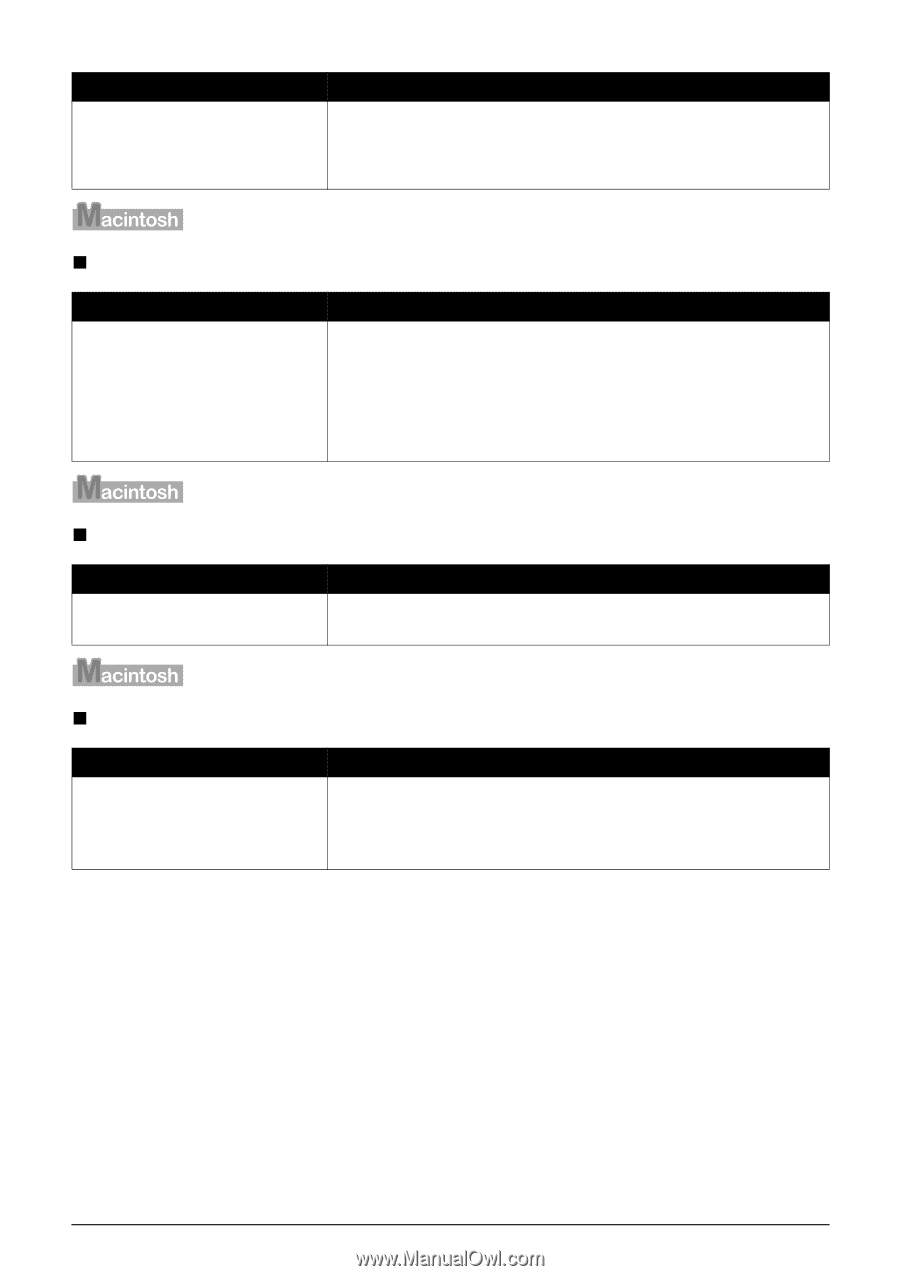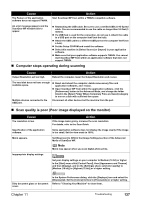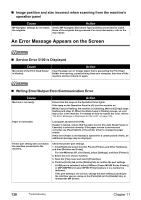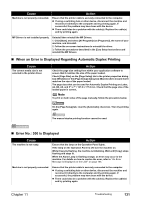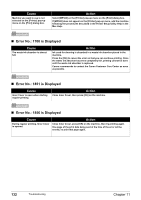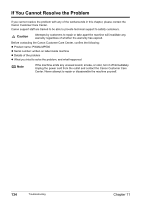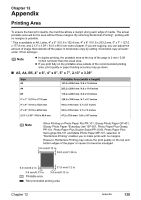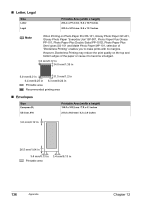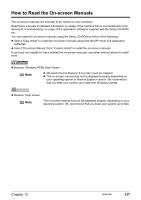Canon PIXMA MP500 MP500 User's Guide - Page 134
Error No.: 1700 is Displayed, Error No.: 1851 is Displayed, Error No.: 1856 is Displayed - for mac
 |
View all Canon PIXMA MP500 manuals
Add to My Manuals
Save this manual to your list of manuals |
Page 134 highlights
Cause Machine you want to use is not selected on the [Printer] pop-up menu on the [Print] dialog box. Action Select [MP500] on the [Printer] pop-up menu on the [Print] dialog box. If [MP500] does not appear on the [Printer] pop-up menu, add the machine following the procedures described in the Printer Setup Utility Help in the Mac Help. „ Error No.: 1700 is Displayed Cause The waste ink absorber is almost full. Action Ink used for cleaning is absorbed in a waste ink absorber placed in the machine. Press the [OK] to cancel the error so that you can continue printing. Once the waste ink absorber becomes completely full, printing cannot be done until the waste ink absorber is replaced. Canon recommends to contact the Canon Customer Care Center as soon as possible. „ Error No.: 1851 is Displayed Cause Inner Cover is open when starting regular printing. Action Close Inner Cover, then press [OK] on the machine. „ Error No.: 1856 is Displayed Cause During regular printing, Inner Cover is opened. Action Close Inner Cover, press [OK] on the machine, then try printing again. One page of the print data being sent at the time of the error will be erased, so print that page again. 132 Troubleshooting Chapter 11