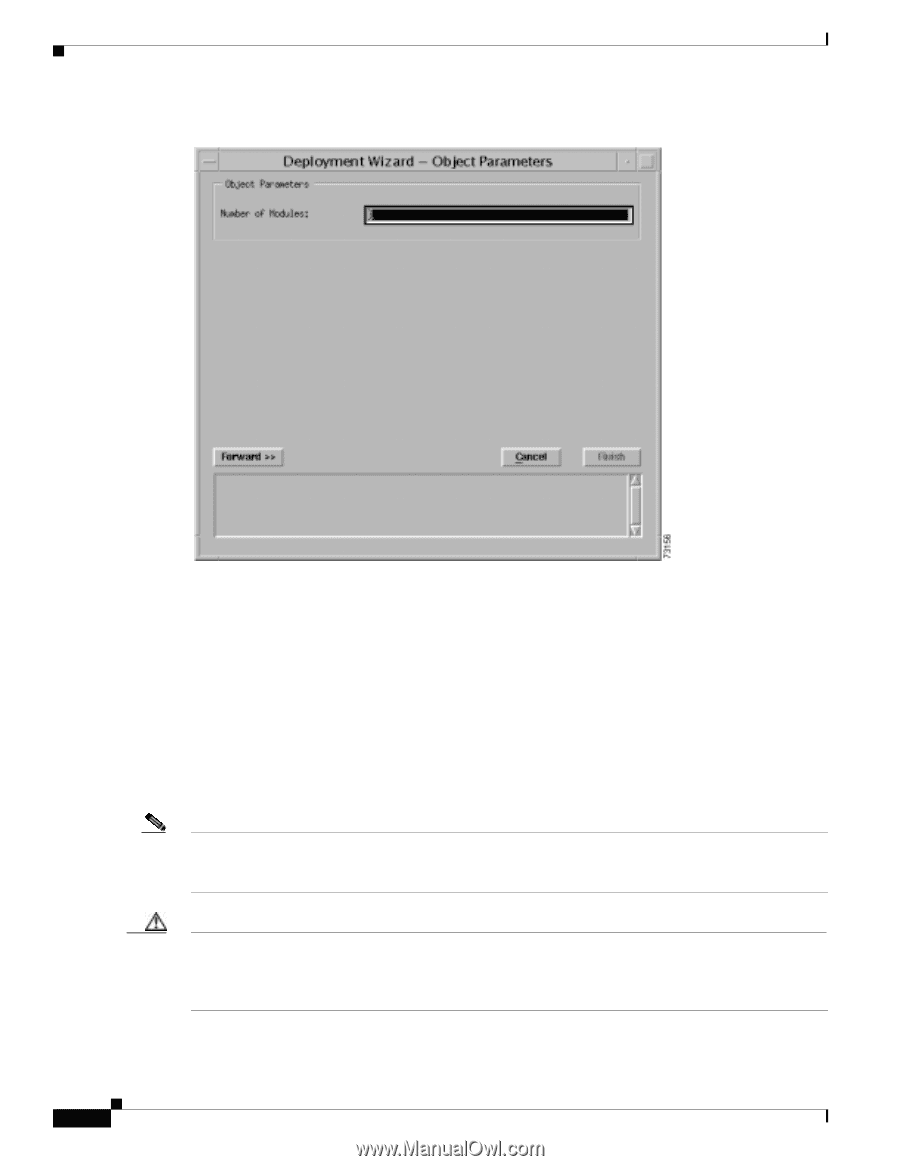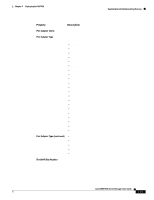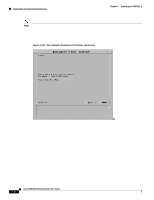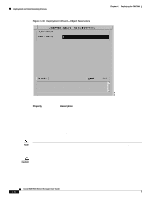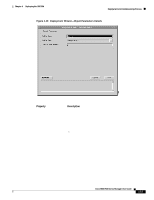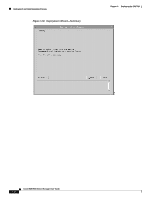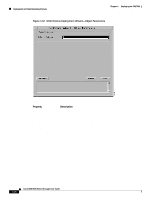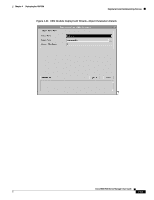Cisco 6504-E User Guide - Page 104
Deployment Wizard-Object Parameters, Cisco Element Manager Framework User Guide
 |
View all Cisco 6504-E manuals
Add to My Manuals
Save this manual to your list of manuals |
Page 104 highlights
Deployment and Commissioning Process Figure 4-48 Deployment Wizard-Object Parameters Chapter 4 Deploying the C65/76M Property Number of Modules Description The number of Content Switching Modules to be deployed at the same time. This value cannot be greater than 1 for IOS 12.1(8a)E3 and earlier, and no greater than 11 for IOS 12.1(8a)EX and later. Enter the number of Content Switching Modules to be deployed at the same time and click Forward button. The Deployment Wizard-Object Parameters Details window is displayed for each module to be deployed (see Figure 4-49). Note The C65/76M manager supports management and configuration of the CSM if only one CSM is deployed. If you choose to deploy more than one CSM in the chassis, inventory of the CSMs are supported, but the management and configuration of the CSMs are not supported. Caution If multiple CSMs are deployed on a chassis, appropriate user access controls should be implemented in CEMF to prevent users from accidentally using the C65/76M manager to modify the CSM configurations. Refer to the Cisco Element Manager Framework User Guide for additional information about user access control. 4-54 Cisco 6500/7600 Series Manager User Guide