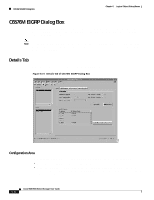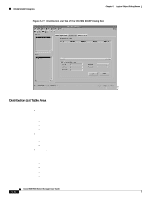Cisco 6504-E User Guide - Page 384
Local Networks Area, Add or Remove Networks to the EIGRP Process Dialog Box
 |
View all Cisco 6504-E manuals
Add to My Manuals
Save this manual to your list of manuals |
Page 384 highlights
C6576M EIGRP Dialog Box Chapter 6 Logical Object Dialog Boxes Local Networks Area This area describes the networks supported by EIGRP. EIGRP will send routing updates on the interfaces in the networks. If the network of an interface is not specified, it will not be advertised by EIGRP. This area consists of the following columns: • IP Address-IP address of an interface or a range of interfaces in a network supported by the EIGRP routing process. • IP Wildcard Mask-Network wildcard bitmask. Enabled bits indicate wildcard bits in the IP address. This allows multiple interfaces to be specified in a single network entry. • Add/Remove Local Network button-Defines or disables the interfaces that an EIGRP process will run on. EIGRP sends updates to the interfaces in the specified networks. Also, if the network of an interface is not specified, it will not be advertised in any IGRP or Enhanced IGRP update. The wildcardmask can be used to specify a range of interfaces supported by the EIGRP routing process. Launches the dialog box shown in Figure 6-75. Specify the IP address and IP mask of the entry to be added or removed from the local network table. Figure 6-75 Add or Remove Networks to the EIGRP Process Dialog Box 6-94 Cisco 6500/7600 Series Manager User Guide