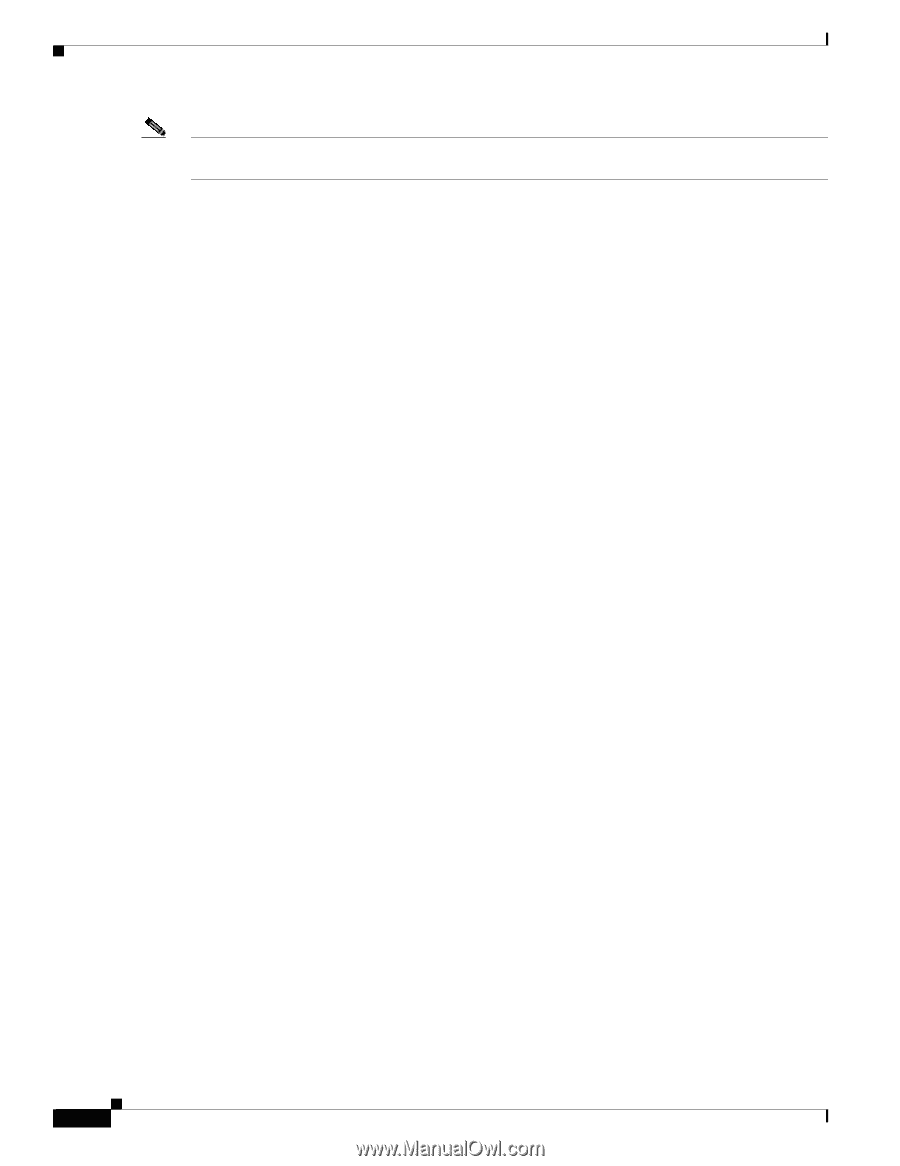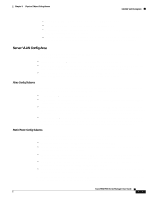Cisco 6504-E User Guide - Page 180
Temperature Area, Inventory Area, SLB Setting Area
 |
View all Cisco 6504-E manuals
Add to My Manuals
Save this manual to your list of manuals |
Page 180 highlights
C6576M SLB Dialog Box Chapter 5 Physical Object Dialog Boxes Note If this attribute has a value other than ok, an alarm is generated. (See Chapter 8, "Alarms and Alarm Management.") Temperature Area The Temperature area of the C6576M SLB dialog box provides information for the following sensors. All the attributes in this area are read-only. • Module Inlet-Inlet temperature of the module in degrees Celsius. • Module Outlet-Outlet temperature of the module in degrees Celsius. Each sensor can have the following values: - C-Temperature in degrees Celsius. - N/O-Indicates that the sensor is not operational. - N/A-Indicates that the sensor value is not available. Inventory Area The Inventory area of the C6576M SLB dialog box provides the following information. All the attributes in this area are read-only. • Model-Model of the Content Switching Module. This attribute has the following value: - WS-X6066-SLB-APC • Type-The type of module. • Number of Ports-The number of internal ports in the module. • Serial Number-The serial number of the module. • Hardware Version-The hardware version on the module. • Software Version-The software version on the module. • Firmware Version-The firmware version on the module. SLB Setting Area The Inventory area of the C6576M SLB dialog box provides the following information: • Forwarding Mode-The current SLB operating mode. This attribute has one of the following values. This is a read-only attribute. - csm(1) - rp(2) • Configured Mode-The current configured SLB mode. This attribute has one of the following values: - csm(1) - rp(2) 5-66 Cisco 6500/7600 Series Manager User Guide