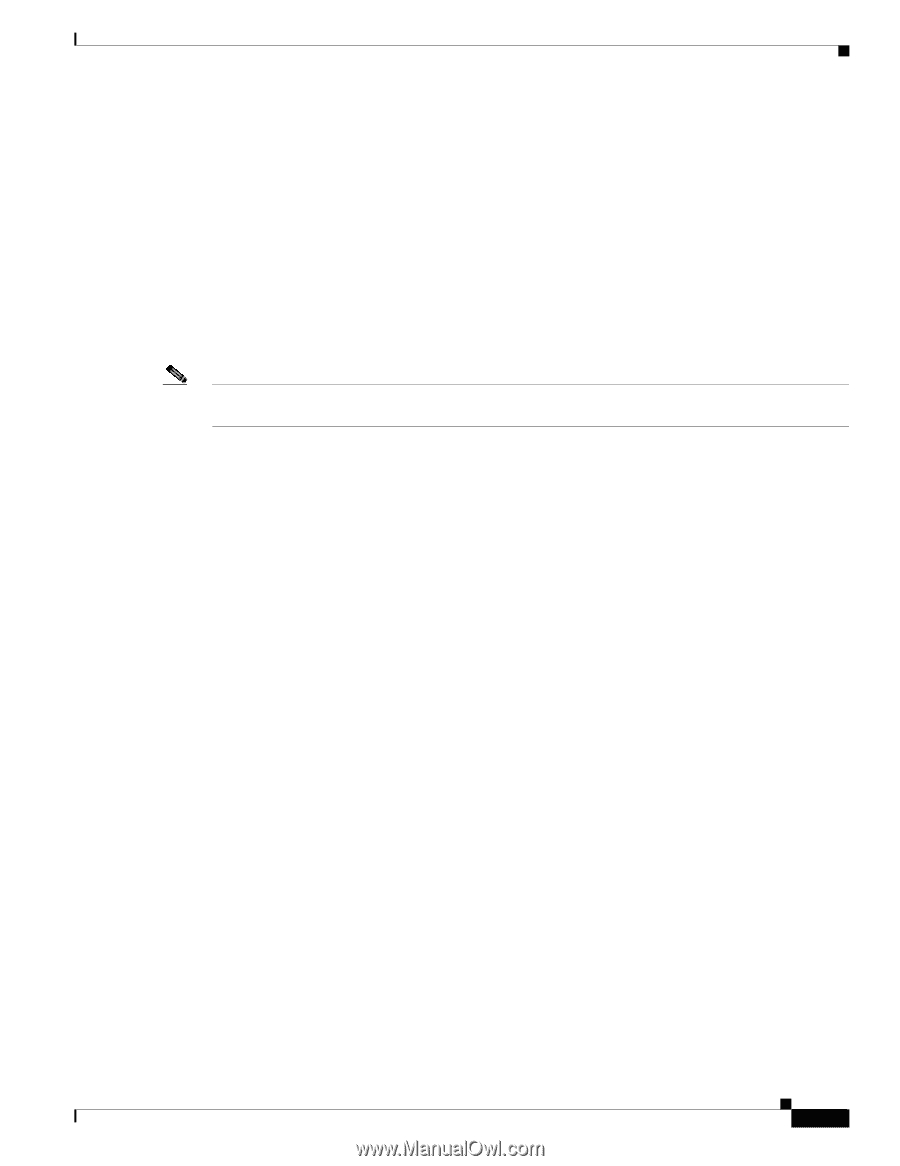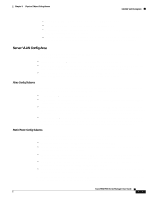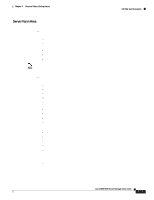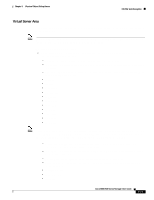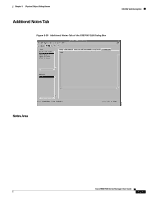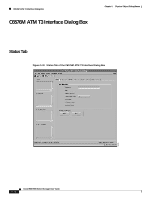Cisco 6504-E User Guide - Page 187
Server Farm Area, changed to inService 2
 |
View all Cisco 6504-E manuals
Add to My Manuals
Save this manual to your list of manuals |
Page 187 highlights
Chapter 5 Physical Object Dialog Boxes C6576M SLB Dialog Box Server Farm Area The Server Farm area of the C6576M SLB dialog box provides the following information: • Server Farm Table-Describes the configured server farms. The following attributes are displayed for the selected server farm in the table: - Server Farm Index-Unique identifier of a server farm on the device. - Predictor-Load-balancing predictor algorithm. This attribute can have one of the following values: • roundrobin (1) • leastconns (2) • other (3) (not in write) Note A value of other (3) indicates the predictor algorithm is of a type unsupported by the C65/76M EMS. A value of other (3) is not supported for write operations. • Real Server Table-Describes the real servers in a server farm. The following columns are displayed in the table: - Server Farm Name-Unique identifier of a server farm on the device. - Real IP Address-IP address of the real server. - TCP Port-Optional TCP Port translation for the real server. - Current Connections-Number of current connections to the real server. - Operation Status-The operational status of the real server. This attribute can have the following values: • outOfService (1) • operational (2) • failed (3) - Admin Status-The administrative status of the real server. When the administrative status is changed to inService (2), it enables the real server for use by SLB. This attribute can have the following values: • outOfService (1) • inService (2) - Admin Weight-Configured weighting value to use for virtual server predictor algorithm. - Current Weight-Actual real server weighting factor. - Minimum Connections-When the maximum connections is exceeded, no more connections will be established to the real server until the number of connections falls below this value. The valid values range from 0 to 4294967295. This value must be less than the currently configured maximum connections. - Maximum Connections-Maximum number of active connections on the real server at any one point. If the value is set to the maximum of 4294967295, it indicates that the maximum is infinite (not monitored). This value must be greater than the currently configured minimum connections. Cisco 6500/7600 Series Manager User Guide 5-73