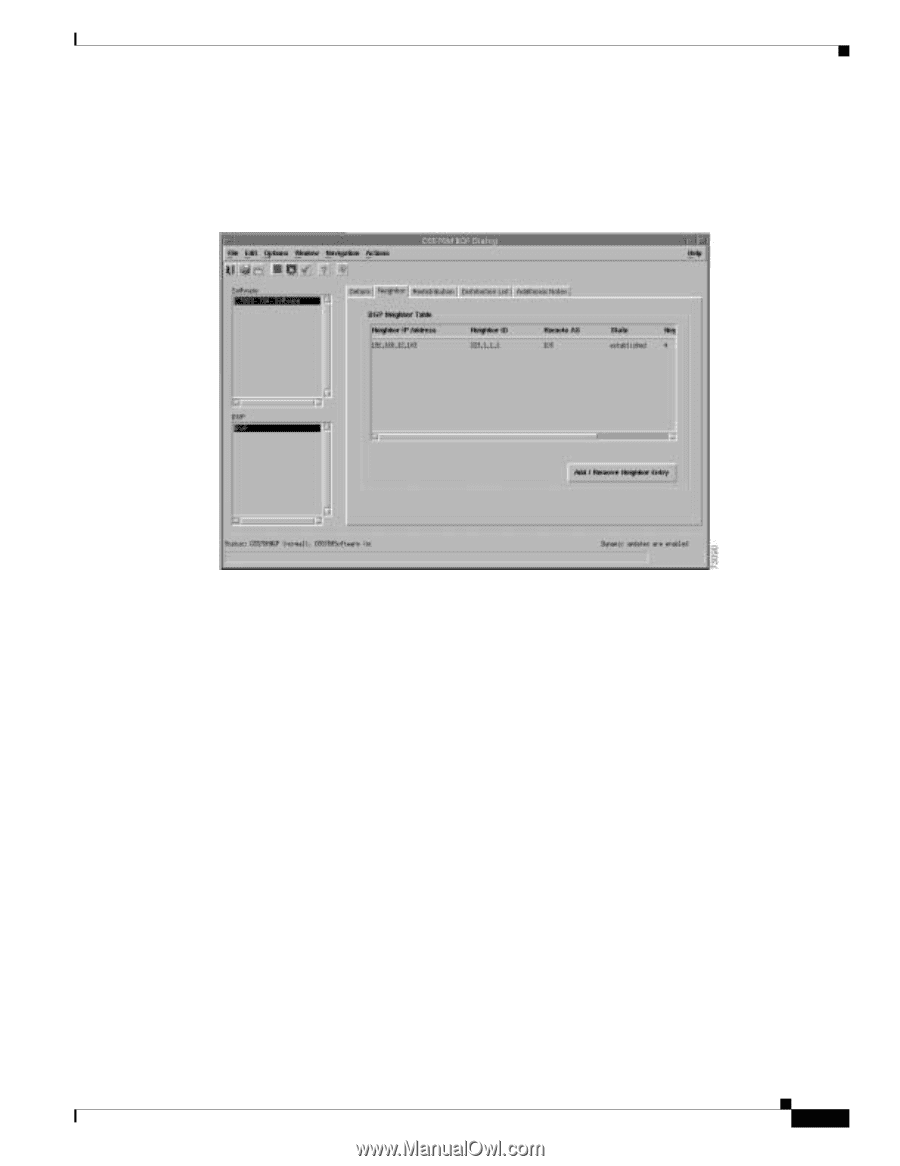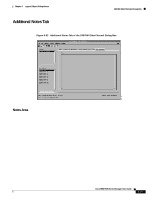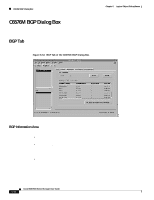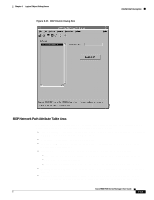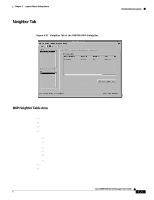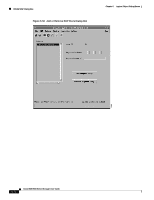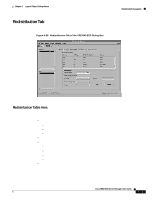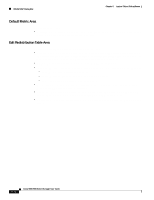Cisco 6504-E User Guide - Page 361
Neighbor Tab, BGP Neighbor Table Area
 |
View all Cisco 6504-E manuals
Add to My Manuals
Save this manual to your list of manuals |
Page 361 highlights
Chapter 6 Logical Object Dialog Boxes Neighbor Tab Figure 6-57 shows the Neighbor tab of the C6576M BGP dialog box. Figure 6-57 Neighbor Tab of the C6576M BGP Dialog Box C6576M BGP Dialog Box BGP Neighbor Table Area This area lists the BGP neighbors of the local BGP process: • Neighbor IP Address-Remote IP address of this entry's BGP neighbor. • Neighbor ID-IP address of the neighbor. • Remote AS-Autonomous system number of the neighbor. • State-Operational state of the connection between the neighbor and local BGP process. This field has the following values: - idle - connect - active - opensent - openconfirm - established • Negotiated Version-Negotiated version of BGP running between the two neighbors. • Add/Remove Neighbor Entry button-Adds or removes BGP neighbors from this table. Launches the dialog box shown in Figure 6-58. Specify the neighbor IP address and remote AS number to add or remove the neighbor from the local BGP neighbor table. Cisco 6500/7600 Series Manager User Guide 6-71