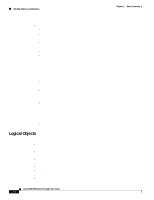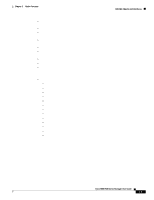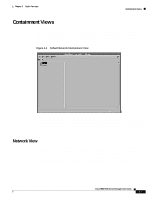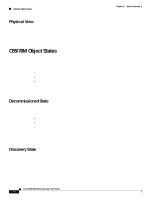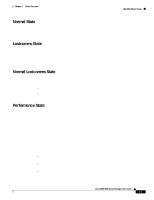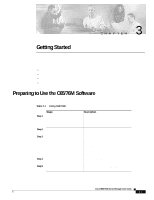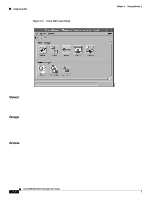Cisco 6504-E User Guide - Page 37
Normal State, Lostcomms State, Normal Lostcomms State, Performance State
 |
View all Cisco 6504-E manuals
Add to My Manuals
Save this manual to your list of manuals |
Page 37 highlights
Chapter 2 Basic Concepts C65/76M Object States Normal State The normal state is applicable to all objects, and represents a situation in which an object is regarded as being actively monitored. When an object enters the normal state, CEMF performs heartbeat polling on the object every five minutes to check for connectivity or changes to the object. Lostcomms State This state applies only to the Network Element object. If communication to the Network Element object is lost, it moves into the lostcomms state. Heartbeat polling polls an object every five minutes to verify its existence and current state. Heartbeat polling continues, until the object responds positively to a heartbeat request. When the object can be contacted again, it responds positively to heartbeat requests, and then moves back into the normal state. Normal Lostcomms State This state applies all objects except the Network Element object. This state indicates that communication has been lost to an object that was formerly in the normal state. Two transistions can be made out of this state: • If communication is restored, the object transitions back to the normal state. • While this object is still in the normal lostcomms state, if the object is stimulated to activate performance logging, then the transistion is immediately to the perflostcomms state. Performance State This state applies all physical objects that support Performance Logging. When you enable performance logging on an object in the normal state, the object is moved into the performance state. Specific performance data is collected on the object and can be viewed in the Performance Manager. You can enable performance logging on a global scale or on an individual interface basis. Enabling global performance logging puts all subchassis objects into the performance state. Performance logging occurs at the specified interval. When you initially enable performance logging or global performance logging on an object, it takes a period of time up to the length of the interval for the data to be collected and become visible in C65/76M performance menus. Heartbeat polling is performed on an object in the performance state. If the object moves into the lostcomms state, it is returned to the performance state when the error is corrected. For example, if a module is in the performance state and it fails, it moves into the lostcomms state. When heartbeat polling finds the module is back up, it restores the module to the performance state. There are three transitions out of the performance state: • If communication to the object is lost while the object is in the performance state, the state transition is into the perflostcomms state. • To turn off the object's performance logging, you can send the object the normal stimulus. The transistion is to the normal state. • If heartbeat polling determines that connectivity is lost or changes have been made to the object, the transition is to the discovery state. Once dicovery is completed successfully, the object transitions back to the performance state. Cisco 6500/7600 Series Manager User Guide 2-9