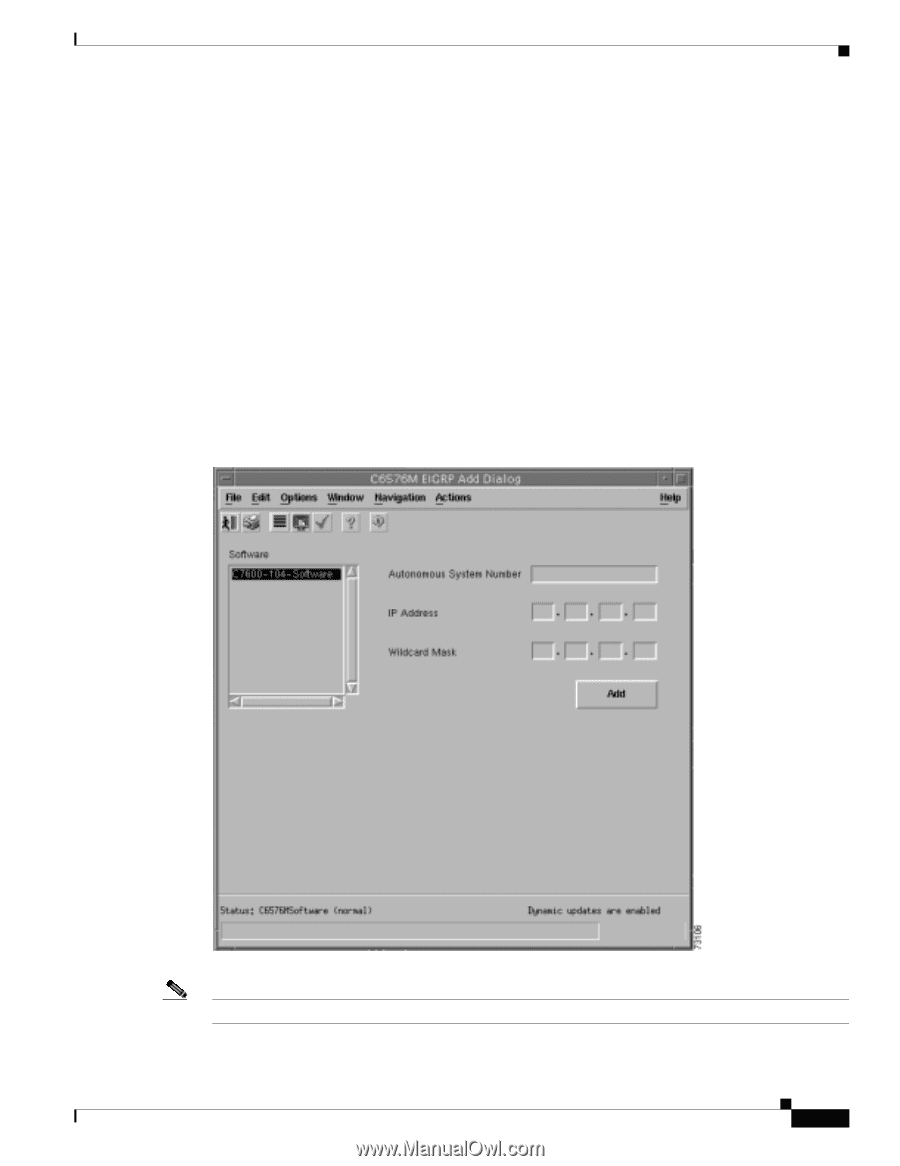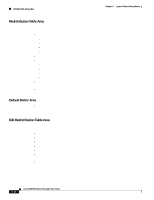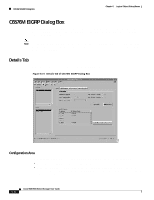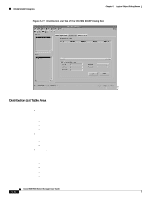Cisco 6504-E User Guide - Page 383
Add EIGRP Processes Dialog Box, to add an EIGRP process to IOS
 |
View all Cisco 6504-E manuals
Add to My Manuals
Save this manual to your list of manuals |
Page 383 highlights
Chapter 6 Logical Object Dialog Boxes C6576M EIGRP Dialog Box • Stuck In Active-Length of time (in minutes) that a route stays active. This value determines the maximum period of time that an EIGRP router will wait for replies to its queries. If this value is set too low, there might not be enough time for all the neighboring routers to send their replies to the active router. • Log Neighbor Changes-If true, changes to neighbor adjacencies are logged. This can be useful to monitor the stability of the routing system and help detect problems. • Log Neighbor Warnings-If true, neighbor warning messages are logged. • Delete EIGRP button-Deletes the currently selected EIGRP process from the switch or router. • Add EIGRP button-Adds EIGRP processes to the switch or router. Launches the dialog box shown in Figure 6-74. Specify the following attributes and click Add to add an EIGRP process to IOS: - Autonomous System Number-Autonomous system number for this EIGRP process. - IP Address-IP address of a local network. A local network must be specified to add an EIGRP process. - Wildcard Mask-Mask to be used with the IP address. This field is optional. Figure 6-74 Add EIGRP Processes Dialog Box Note If no netmask is provided, the EIGRP routing process is only deployed on a single network. Cisco 6500/7600 Series Manager User Guide 6-93