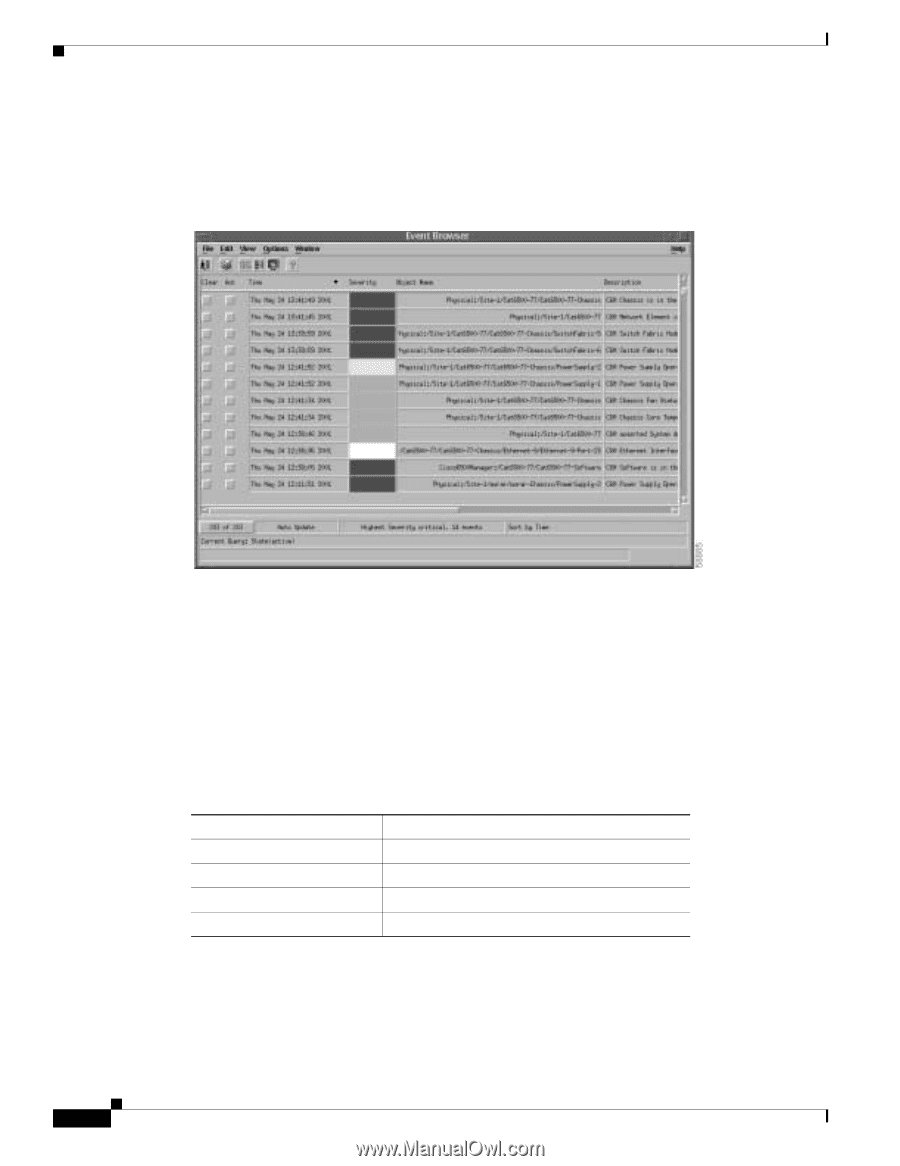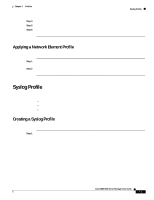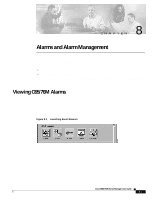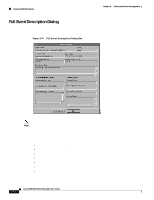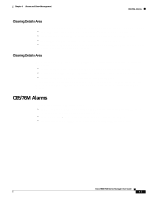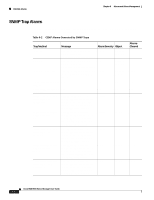Cisco 6504-E User Guide - Page 430
Event Browser, Alarm Type, Color
 |
View all Cisco 6504-E manuals
Add to My Manuals
Save this manual to your list of manuals |
Page 430 highlights
Viewing C65/76M Alarms Event Browser The Event Browser dialog box is shown in Figure 8-2. Figure 8-2 CEMF Event Browser Application Chapter 8 Alarms and Alarm Management The Event Browser dialog box displays the following information in a tabular format: • Time and date when an event was reported • Object name that was affected • Description and severity of the event All CEMF events are saved within the Event Browser application, which displays current and historical data of events. All network objects are color-coded, indicating their operational status. Alarms are moved up the element hierarchy according to severity. Table 8-1 identifies the alarm types and their associated color codes. Table 8-1 Alarm Color Codes Alarm Type Critical Major Minor Informational Color Red Orange Yellow White You can launch a dialog box to the object that caused the alarm by choosing the Open Dialog option in the pop-up menu of the alarm entry, shown in Figure 8-3. Cisco 6500/7600 Series Manager User Guide 8-2