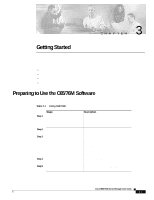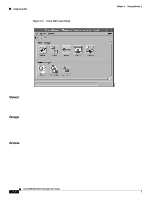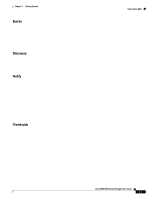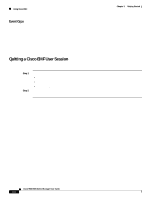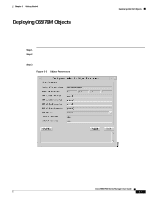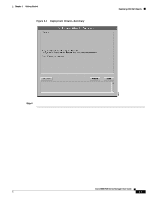Cisco 6504-E User Guide - Page 43
Events, Discovery, Notify, Thresholds - power requirements
 |
View all Cisco 6504-E manuals
Add to My Manuals
Save this manual to your list of manuals |
Page 43 highlights
Chapter 3 Getting Started Using Cisco EMF Events Discovery Notify Thresholds The Events icon provides access to the Event Browser application. In Cisco EMF, when a condition (fault) occurs on a managed object in the network, the system is notified immediately. This notification is shown as an event and can be viewed with the Event Browser. One of the most important aspects of network service management is the ability to identify events on the system and to take action to resolve them quickly and efficiently. For example, there may be a power supply fault in a chassis which would require an engineer to be sent out to rectify the fault. This fault is critical to the running of the network and would need prompt attention. The Discovery icon provides access to the Cisco EMF Auto Discovery application, which examines the network for IP and SNMP devices and creates a managed object for each new device discovered. Auto Discovery can be opened from the Cisco EMF Launchpad window or from a pop-up menu available on a selected object. The Notify icon provides access to the Notification feature. An important aspect of a monitoring system which captures and reacts to events on the network is when and how a network operator is informed of these events. The Cisco EMF Event Manager uses notifications for providing this information. For example, when the temperature of a module rises 10 degrees above normal, an e-mail might be sent to the network operator warning of a potential problem and a minor event might be generated if the temperature does not fall to within 10 degrees of normal within twenty minutes. Notification profiles are collections of notifications. Each notification profile has a name and description and can be accessed by all Event Manager users. Each profile includes a list of notifications, and is run following a trigger, which might be an event entering an event group, or a threshold breach in a thresholding regime. For example, when the first event is received by an event group, a notification profile may be triggered that causes a sound to occur, which alerts the operator. As well as audible alerts, a notification can be set up to display on screen, or to trigger an external notification, such as an e-mail. The Thresholds icon provides access to the Thresholding Regime feature. A Thresholding Regime is a set of threshold conditions for specified object attributes which, when breached, causes one or more notification profiles to be run. The Thresholding Regime defines which attributes should be polled and on what period, and defines the thresholding conditions. The Thresholding Regime specifies object groups that contain the objects whose attributes will be polled. Cisco 6500/7600 Series Manager User Guide 3-5