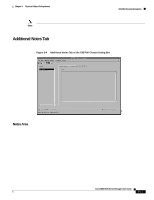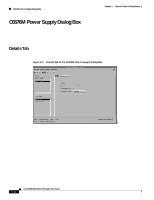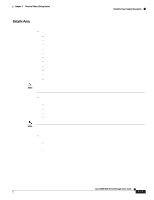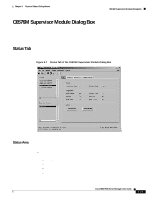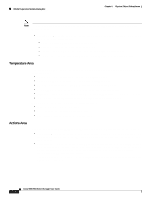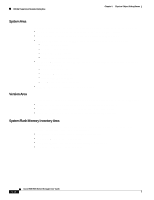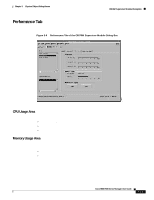Cisco 6504-E User Guide - Page 130
Temperature Area, Actions Area
 |
View all Cisco 6504-E manuals
Add to My Manuals
Save this manual to your list of manuals |
Page 130 highlights
C6576M Supervisor Module Dialog Box Chapter 5 Physical Object Dialog Boxes Note If this attribute has a value other than ok, an alarm is generated. (See Chapter 8, "Alarms and Alarm Management.") • Standby Status-Displays the status of the redundant Supervisor module if available. This attribute can have one of the following values: - other-Indicates a mode other than standby or active. - unknown-Indicates that mode cannot be detected. - standby-Indicates that the supervisor engine module status is in standby mode. - active-Indicates the supervisor engine module is being used to switch or route packets. Temperature Area The Temperature area of the C6576M Supervisor Module dialog box provides the temperature for the following sensors: • Module Inlet-Inlet temperature of the module in degrees Celsius. • Module Outlet-Outlet temperature of the module in degrees Celsius. • RP Inlet-Inlet temperature of the MSFC daughter card in degrees Celsius. • RP Outlet-Outlet temperature of the MSFC daughter card in degrees Celsius. • EARL Inlet-Inlet temperature of the Policy Feature Card (PFC) daughter card in degrees Celsius. • EARL Outlet-Outlet temperature of the PFC daughter card in degrees Celsius. Each of these sensor attributes can have the following values: • C-Temperature in degrees Celsius. • N/O-Indicates that the sensor is not operational. • N/A-Indicates that the sensor value is not available. Actions Area The Actions area of the C6576M Supervisor Module dialog box provides the following information: • Commission-This button is used to commission the object manually. This can only be done if the object is in a decommissioned state. By clicking this button, the two interface subobjects are also commissioned. • Decommission-This button is used to decommission the object manually. In the decommissioned state, the properties of the object are not monitored. As a result, data displayed in the configuration window is not guaranteed to be current. Decommissioning the Supervisor Module will also decommission its Ethernet Interface objects. The decommission action is useful to allow a supervisor engine module to be removed and replaced without generating alarms. 5-16 Cisco 6500/7600 Series Manager User Guide