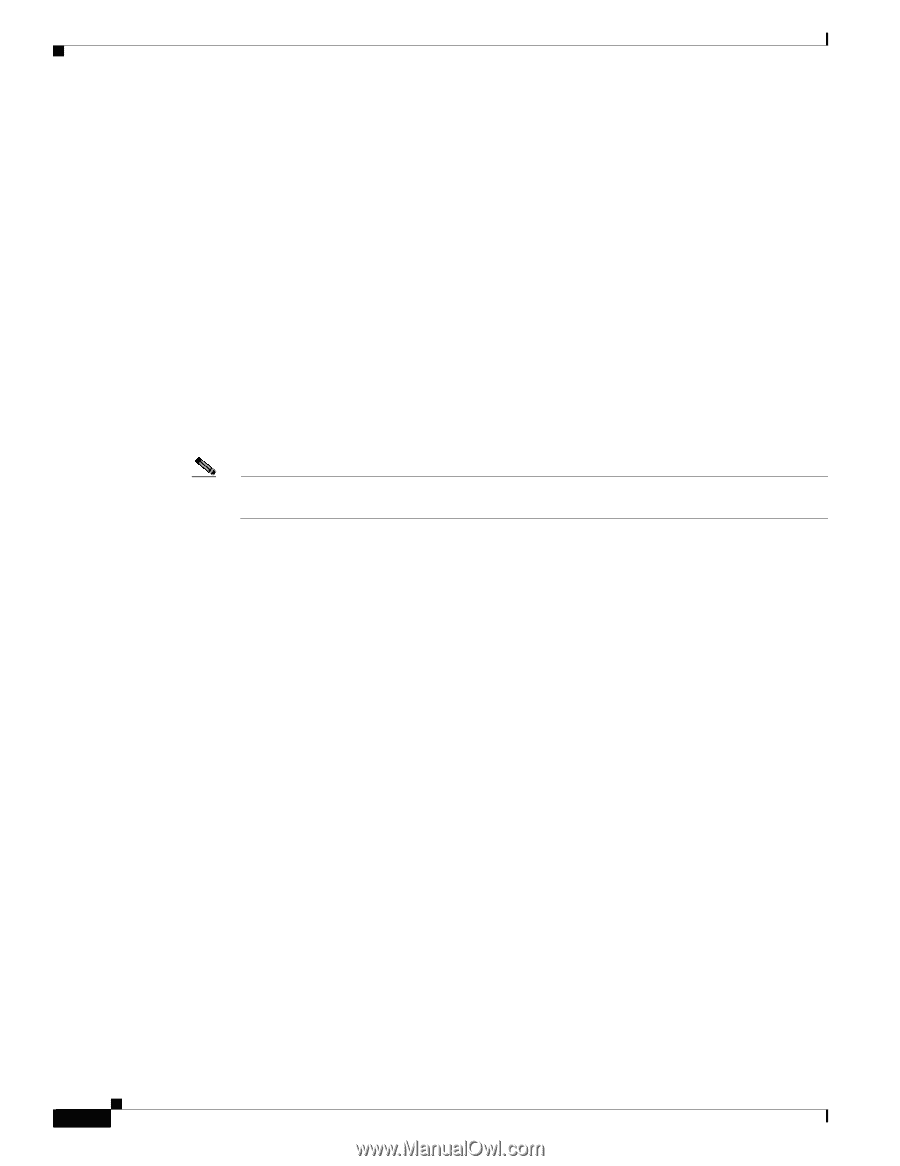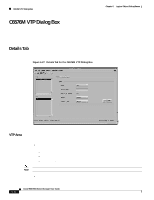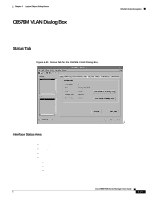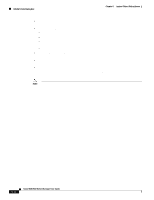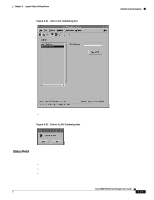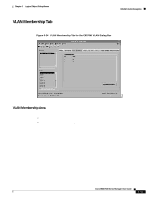Cisco 6504-E User Guide - Page 328
VLAN OS Type, Create VLAN in CatOS Running Config, Add VLAN
 |
View all Cisco 6504-E manuals
Add to My Manuals
Save this manual to your list of manuals |
Page 328 highlights
C6576M VLAN Dialog Box Chapter 6 Logical Object Dialog Boxes • mtuTooBigForTrunk-Indicates that while this VLAN's MTU is supported by this device, it is too large for one or more of the device's trunk ports. • VLAN OS Type -The type of VLAN. This attribute has one of the following values: - catOsOnly - the VLAN exists on a hybrid chassis in the CatOS configuration only - msfcIosOnly - the VLAN exists on a hybrid chassis in the MSFC IOS configuration only - catOsAndMsfcIos - the VLAN exists on a hybrid chassis in both the CatOS and IOS configurations - nativeIos - the VLAN exists on a chassis running native IOS (no CatOS) • Create VLAN in CatOS Running Config -If the VLAN OS Type is msfcIosOnly, this button will create the corresponding entries for this VLAN in the CatOS configuration • Create VLAN in IOS Running Config -If the VLAN OS Type is catOsOnly, this button will create the corresponding entries for this VLAN in the IOS configuration • Add VLAN button-Adds a VLAN. Launches the subdialog box shown in Figure 6-31. Specify the VLAN number to be added and click the Add VLAN button. The string VLAN- will prepended to the VLAN number specified. Note The newly added VLAN will not appear automatically in the VLAN object list (bottom left of Figure 6-30). To refresh the VLAN list, reselect the appropriate Software object. 6-38 Cisco 6500/7600 Series Manager User Guide