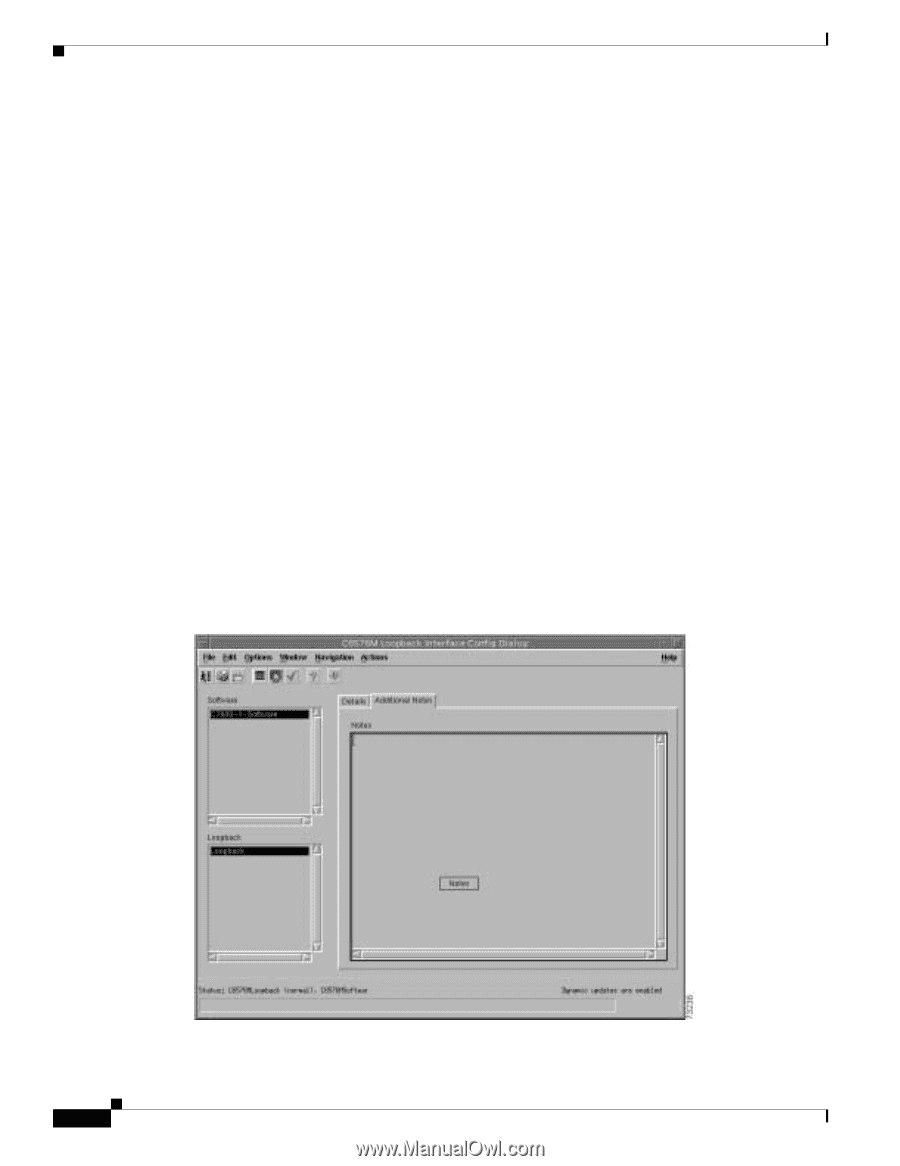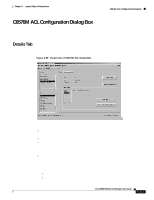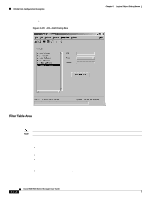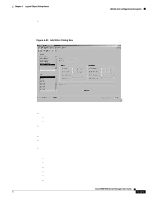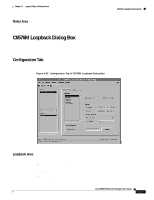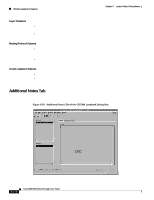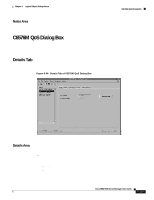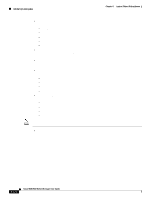Cisco 6504-E User Guide - Page 408
Layer 3 Subarea, Routing Protocol Subarea, Create Loopback Subarea,
 |
View all Cisco 6504-E manuals
Add to My Manuals
Save this manual to your list of manuals |
Page 408 highlights
C6576M Loopback Dialog Box Chapter 6 Logical Object Dialog Boxes Layer 3 Subarea • IP Address-IP address of the interface. A value of 0.0.0.0 indicates that no IP address has been configured on the interface. • Netmask-IP subnet mask of the interface. The value of the mask is an IP address with all the network bits set to 1 and all the host bits set to 0. Routing Protocol Subarea • ISIS Area Tag-Identifies the IS-IS routing area that the Loopback participates in. If mutli-area IS-IS is configured on the device, the IS-IS area must be named. Otherwise, this value may be an implicit null tag. This attribute is only valid if the IS-IS Enabled attribute is true (1). • ISIS Enabled-Indicates whether or not IS-IS routing is enabled on the interface. IS-IS routing can only be enabled if the loopback interface has been assigned an IP address. Create Loopback Subarea • Loopback Index-Unique identifier of a new loopback interface to be deployed on the device. • Create button-Deploys on the managed device a loopback interface identified by the Loopback Index field. The newly added loopback interface will be displayed in the Loopback Interface Table. Additional Notes Tab Figure 6-93 shows the Additional Notes tab of the C6576M Loopback dialog box. Figure 6-93 Additional Notes Tab of the C6576M Loopback Dialog Box 6-118 Cisco 6500/7600 Series Manager User Guide