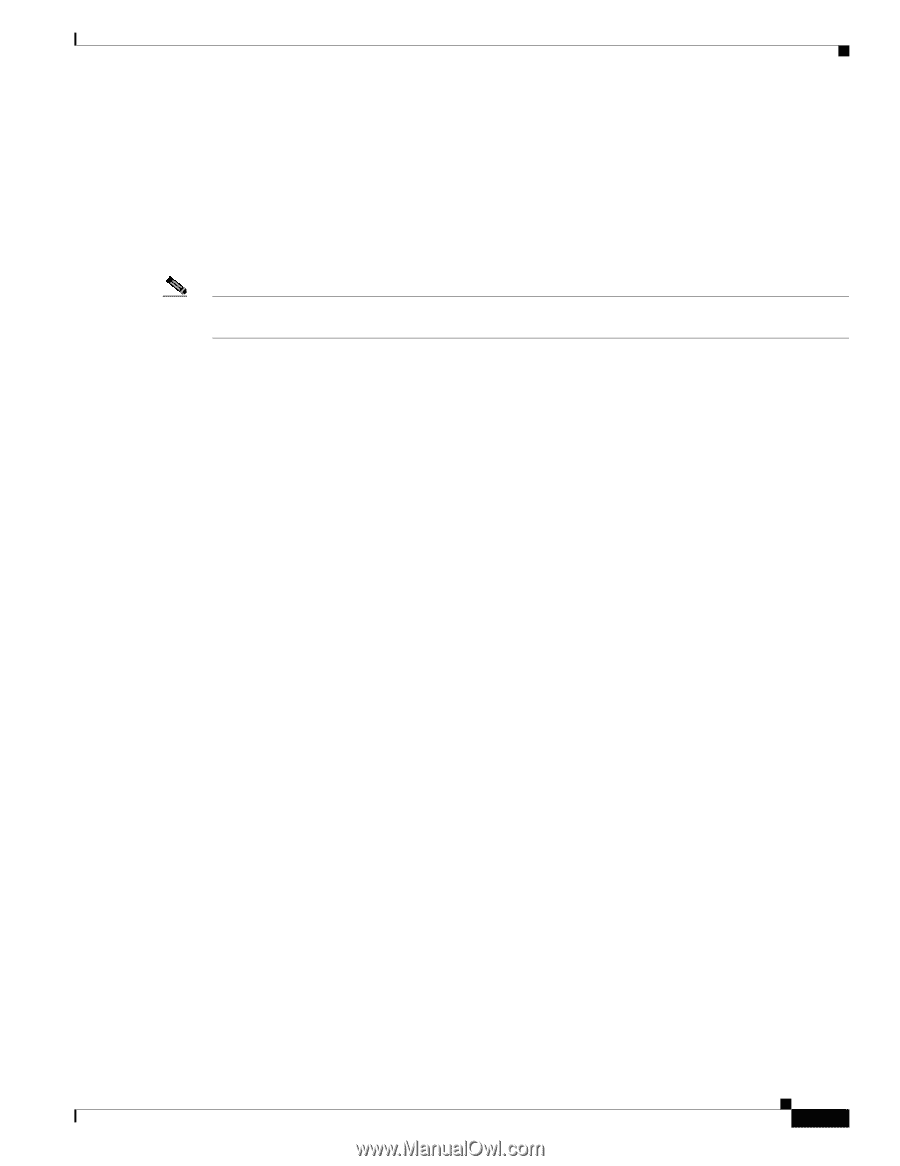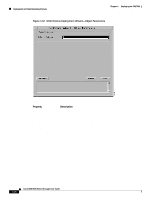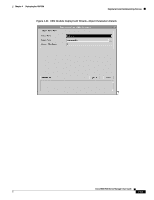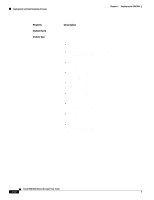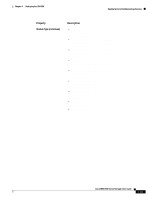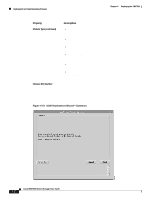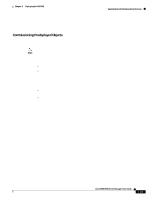Cisco 6504-E User Guide - Page 113
Commissioning Predeployed Objects
 |
View all Cisco 6504-E manuals
Add to My Manuals
Save this manual to your list of manuals |
Page 113 highlights
Chapter 4 Deploying the C65/76M Deployment and Commissioning Process You can either click the Cancel button to cancel the operation or click the Finish button to create the object. If the Chassis slot number corresponds to an occupied slot, an error message is displayed. The message resembles the message shown in Figure 4-30. Commissioning Predeployed Objects A predeployed Network Element and subobjects are commissioned automatically when a coldStart SNMP trap that is issued from the switch or the router is received by the CEMF server. Note For the automatic commissioning to work, the switch or router must be configured to send SNMP traps and the CEMF server host must be in the trap client list. The subchassis discovery task is executed during commissioning. The discovery task does the following: • Verifies the predeployed objects. • If a mismatch between the predeployed object and the discovered object exists, then the predeployed object is placed in a Mismatched state. For example, if a Supervisor Engine 2 MSFC2 is predeployed but a Supervisor Engine 1A MSFC2 is discovered, the Supervisor Module object will be placed in a Mismatched state. If the wrong object was predeployed, delete the object and recommission the Network Element. If the wrong module was inserted in the switch or router, insert the correct module and recommission the object. • Checks for switch or router components that were not predeployed. Any objects that are discovered will be created and commissioned automatically. • Automatically creates and commissions the remaining C65/76M objects. These objects include the power supply and all of the logical objects. If the coldStart trap is not received by the CEMF server when the switch is first brought on-line, then the predeployed Network Element object needs to be commissioned manually by opening the Network Element dialog box and selecting the Commission button (see Figure 4-15). Cisco 6500/7600 Series Manager User Guide 4-63