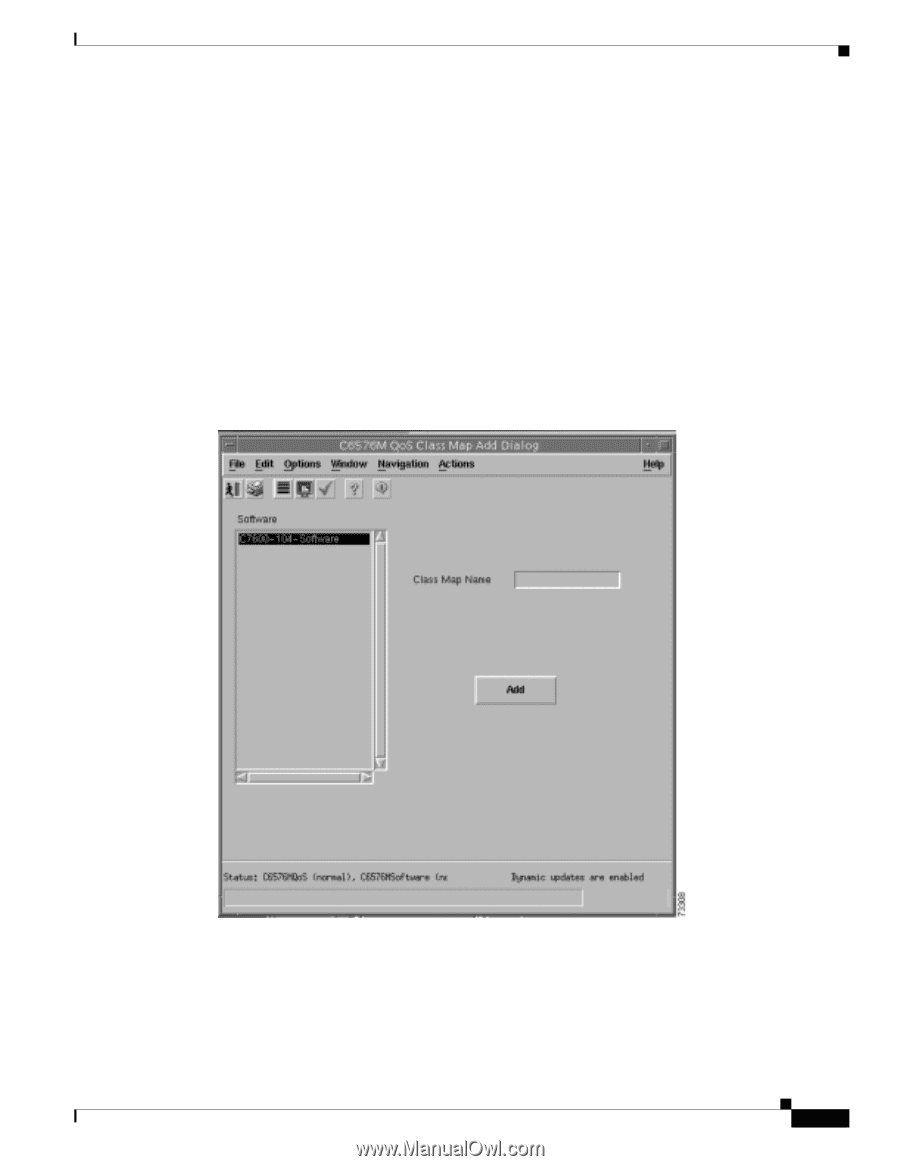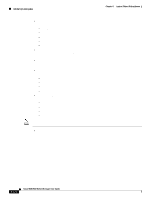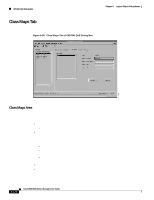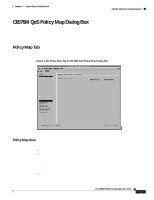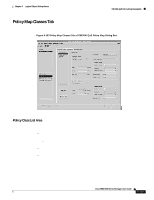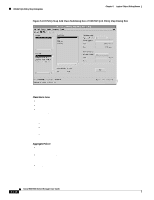Cisco 6504-E User Guide - Page 415
Add Class Map Subdialog Box of the C6576M QoS Dialog Box, Map Table.
 |
View all Cisco 6504-E manuals
Add to My Manuals
Save this manual to your list of manuals |
Page 415 highlights
Chapter 6 Logical Object Dialog Boxes C6576M QoS Dialog Box • Match DSCP-Specifies DSCP values to match. Up to eight values may be specified. If no values are specified, DSCP matching criteria is disabled. This attribute may only have a value if the Type attribute is ethernet and both Match IP Precedence and Match ACL attributes are nil. • Match ACL-Identifier of a named or numbered (standard or extended) ACL. In no identifier is specified, the ACL matching criteria is disabled. The named or numbered ACL must be configured on the device before this class map can be associated with an interface. The device will not detect an invalid class map until you associate the class map with an Ethernet interface. This attribute may only have a value if the Type attribute is ethernet and both Match IP Precedence and Match DSCP attributes are nil. • Add New button-Launches a subdialog box, shown in Figure 6-99, to create a class map on the managed device. The subdialog box contains the following attribute: - Class Map Name-Unique identifier of the class map to be added on the device. - Add button-Creates the class map specified by the Class Map Name attribute. Figure 6-99 Add Class Map Subdialog Box of the C6576M QoS Dialog Box • Remove button-Deletes from the managed device one or more class maps selected in the Class Map Table. The C65/76M will only allow an Ethernet class map to be removed. Cisco 6500/7600 Series Manager User Guide 6-125