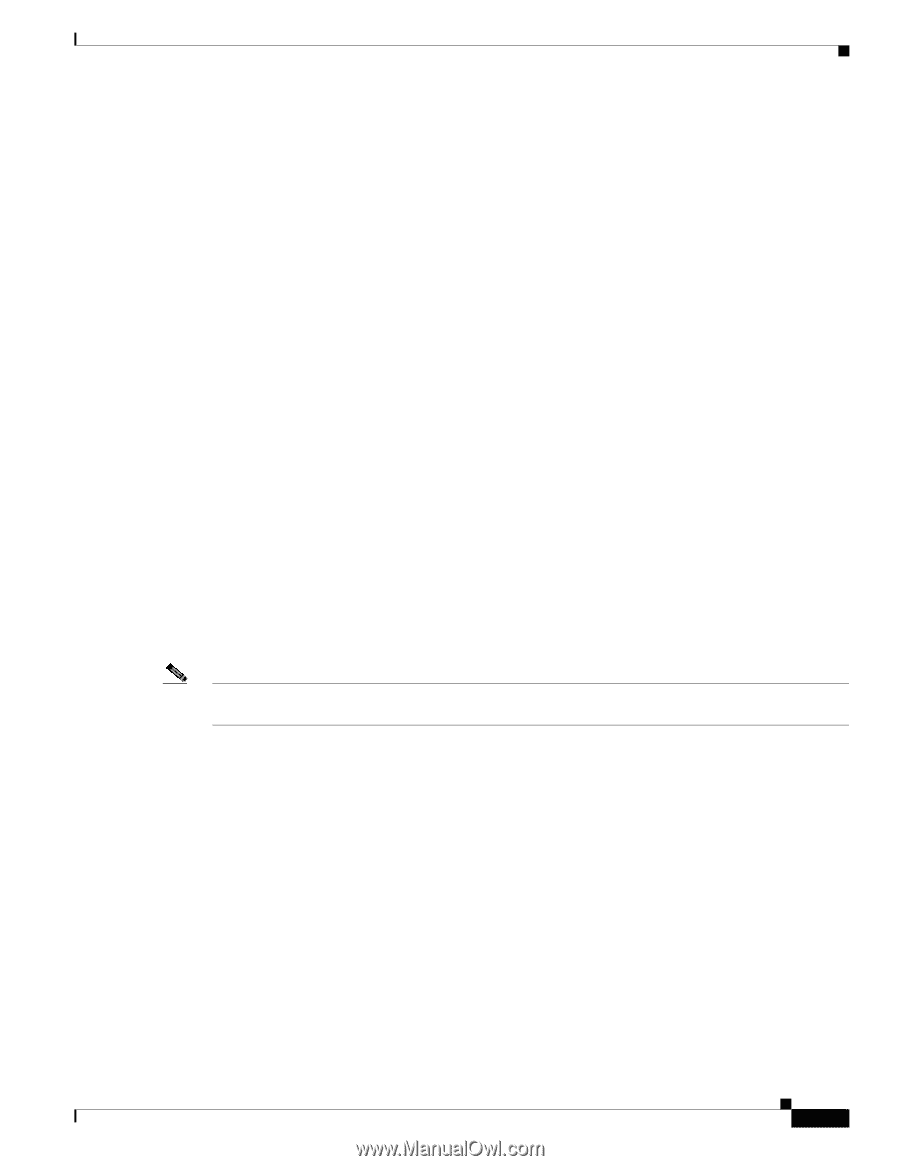Cisco 6504-E User Guide - Page 119
VTT Area, Status Field, VTT 1 Status, VTT 3 Status-Operational status of VTT 1, VTT 2
 |
View all Cisco 6504-E manuals
Add to My Manuals
Save this manual to your list of manuals |
Page 119 highlights
Chapter 5 Physical Object Dialog Boxes C6576M Chassis Dialog Box VTT Area Status Field The VTT area of the C6576M Chassis dialog box provides the following information: • VTT 1 Status, VTT 2 Status, VTT 3 Status-Operational status of VTT 1, VTT 2, and VTT 3. These attributes can have the following values: - OK-VTT is operating. - failed-VTT is not operating. • VTT 1 Outlet Temperature, VTT 2 Outlet Temperature, VTT 3 Outlet Temperature-Outlet Temperatures of VTT 1, VTT 2, and VTT 3. These attributes can have the following values: - C-Temperature in degrees Celsius. - N/O-Indicates that the sensor is not operational. - N/A-Indicates that the sensor value is not available. The Status display-only field located at the bottom of the window indicates the current state of the object. This field can have the following values: • decommissioned-CEMF is not actively monitoring the object attributes. • discovery-CEMF is trying to determine the contents and configuration of the Chassis object. • normal-Presence polling of the object. • performance-Attributes are collected periodically for trending purposes. • normallostcomms-CEMF lost communication with the device from the normal state. • perflostcomms-CEMF lost communication with the device from the performance state. • discoverylostcomms-CEMF lost communication with the device during discovery. Note To collect some of the statistics in the Performance tab, the running configuration of the switch is modified to add the following command to each interface: rmon collection stats owner monitor Cisco 6500/7600 Series Manager User Guide 5-5