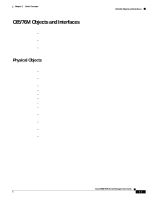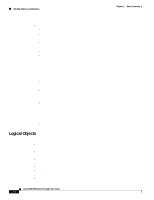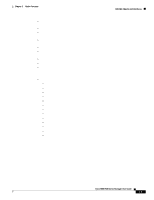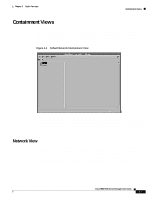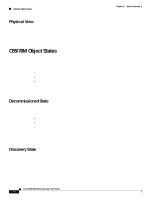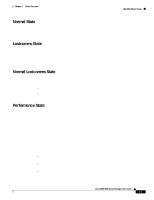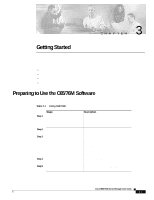Cisco 6504-E User Guide - Page 36
Physical View, C65/76M Object States, Decommissioned State, Discovery State - specifications
 |
View all Cisco 6504-E manuals
Add to My Manuals
Save this manual to your list of manuals |
Page 36 highlights
C65/76M Object States Chapter 2 Basic Concepts Physical View The physical view is a standard feature in CEMF. Objects in the physical view are ordered according to their relative geographical or physical location. The relationships defined in this view are physical containment relationships. For example, monitored objects physically located in the same room or location may be grouped together under the same site. Refer to the Cisco Element Management Framework User Guide for more information. C65/76M Object States All C65/76M objects have states associated with them. Each state corresponds to a specific task that is performed in that state. For example, in the performance state, attributes are being polled at a predefined rate. State changes can be triggered by actions, or selected SNMP traps from the device. The state of an object can change frequently, depending upon what actions are being performed on the object. All objects in CEMF have a state assigned to them, which appears at the bottom left corner of each dialog box for a selected object. The following are the two most common object states: • Normal • Decommissioned Some states are inherited by an object's children. For example, if a chassis is decommissioned, all subchassis objects are also decommissioned. If performance logging is enabled on a module, performance logging is enabled on all ports of that module. Decommissioned State The decommissioned state indicates that an object is not being managed. When an object is initially deployed, it is normally placed into a decommissioned state. The following actions occur on a decommissioned object: • Active management stops • All subobjects also are decommissioned Decommission buttons can be found within certain windows, dependent upon the type of object selected. When an object is decommissioned, the children of that object also change their state to decommissioned. For example, if a module is decommissioned, all interfaces and connections on that module are decommissioned. Objects can be put into the decommissioned state from any other state. Discovery State The discovery state is a temporary state that is assigned to certain objects during subchassis discovery. This state applies to the Network Element, Chassis and Software objects. It is used to determine the physical and logical components on a switch. If successful, an automatic state transition to normal is made. If communication is lost, the object transitions to the discovery lostcomms state. If physical components are detected that do not match the expected types, the objects are transitioned to the mismatched state. Cisco 6500/7600 Series Manager User Guide 2-8