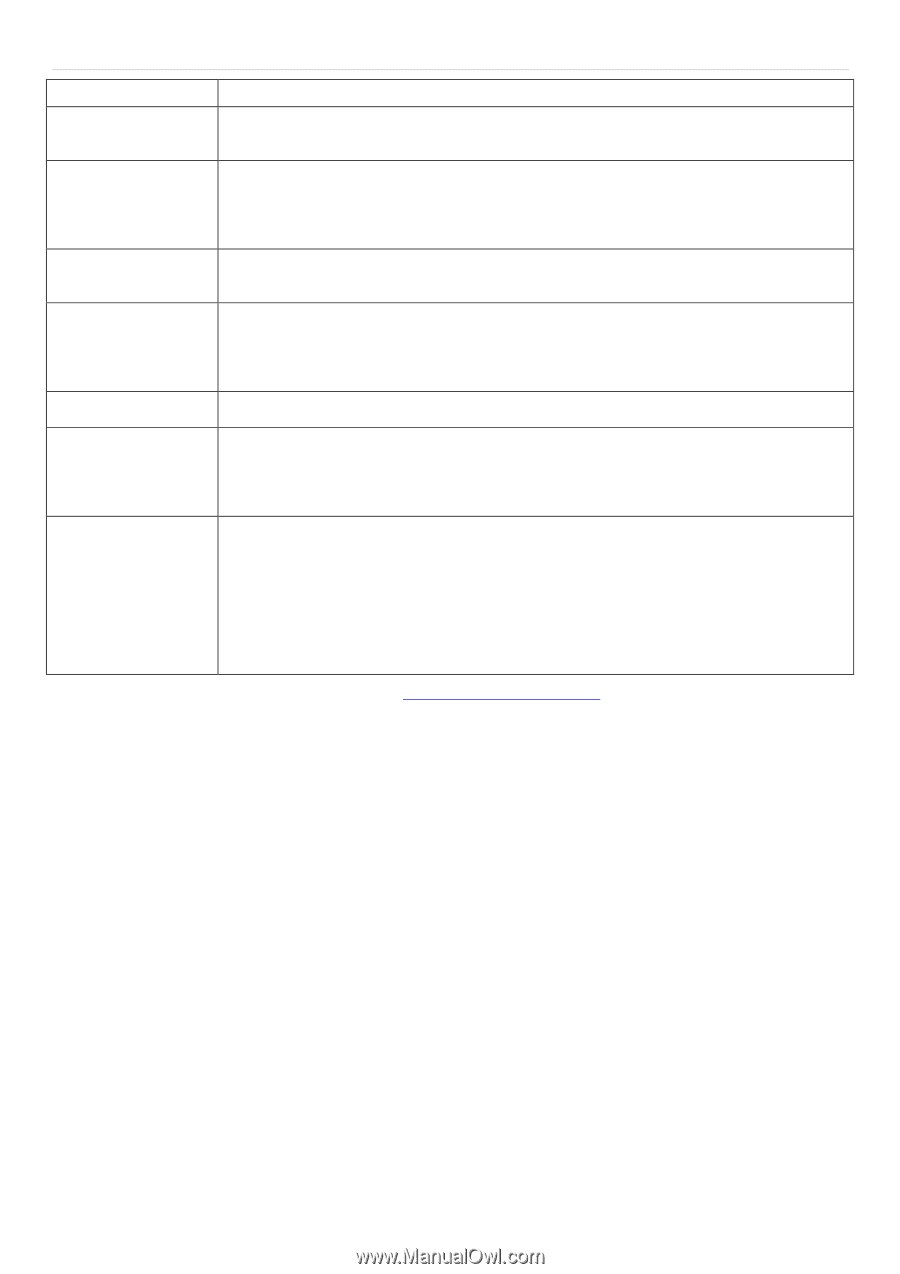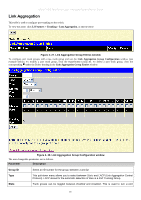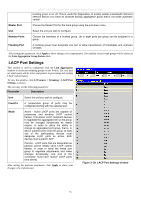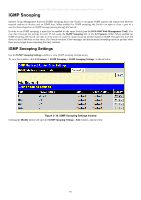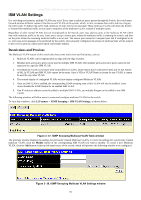D-Link DGS-3627G Product Manual - Page 133
Router Timeout 1, Leave Timer 1, Querier State, Behavior, State, Fast Leave, Report Suppression, Apply
 |
UPC - 790069293764
View all D-Link DGS-3627G manuals
Add to My Manuals
Save this manual to your list of manuals |
Page 133 highlights
xStack® DGS-3600 Series Layer 3 Managed Gigabit Ethernet Switch 260. Router Timeout (116711450 sec) This is the maximum amount of time in seconds a router is kept in the forwarding table without receiving a membership report. The default is 260. Leave Timer (116711450 sec) This specifies the maximum amount of time in seconds between the Switch receiving a leave group message from a host, and the Switch issuing a group membership query. If no response to the membership query is received before the Leave Timer expires, the (multicast) forwarding entry for that host is deleted. The default setting is 2 seconds. Querier State Choose Enabled to enable transmitting IGMP Query packets or Disabled to disable. The default is Disabled. Querier Router Behavior This read-only field describes the behavior of the router for sending query packets. Querier will denote that the router is sending out IGMP query packets. Non-Querier will denote that the router is not sending out IGMP query packets. This field will only read Querier when the Querier State and the State fields have been Enabled. State Select Enabled to implement IGMP Snooping. This field is Disabled by default. Fast Leave This parameter allows the user to enable the Fast Leave function. Enabled, this function will allow members of a multicast group to leave the group immediately (without the implementation of the Last Member Query Timer) when an IGMP Leave Report Packet is received by the Switch. The default is Disabled. Report Suppression This parameter allows the user to enable the Report Suppression function. When IGMP report suppression is Enabled, the Switch sends the first IGMP report from all hosts for a group to all the multicast routers. The Switch does not send the remaining IGMP reports for the group to the multicast routers. If the multicast router query includes requests only for IGMPv1 and IGMPv2 reports, the Switch forwards only the first IGMPv1 or IGMPv2 report from all hosts for a group to all the multicast routers. If the multicast router query also includes requests for IGMPv3 reports, the Switch forwards all IGMPv3 reports for a group to the multicast devices. The default is Disabled. Click Apply to implement the new settings. Click the Show All IGMP Group Entries link to return to the IGMP Snooping Settings window. 117