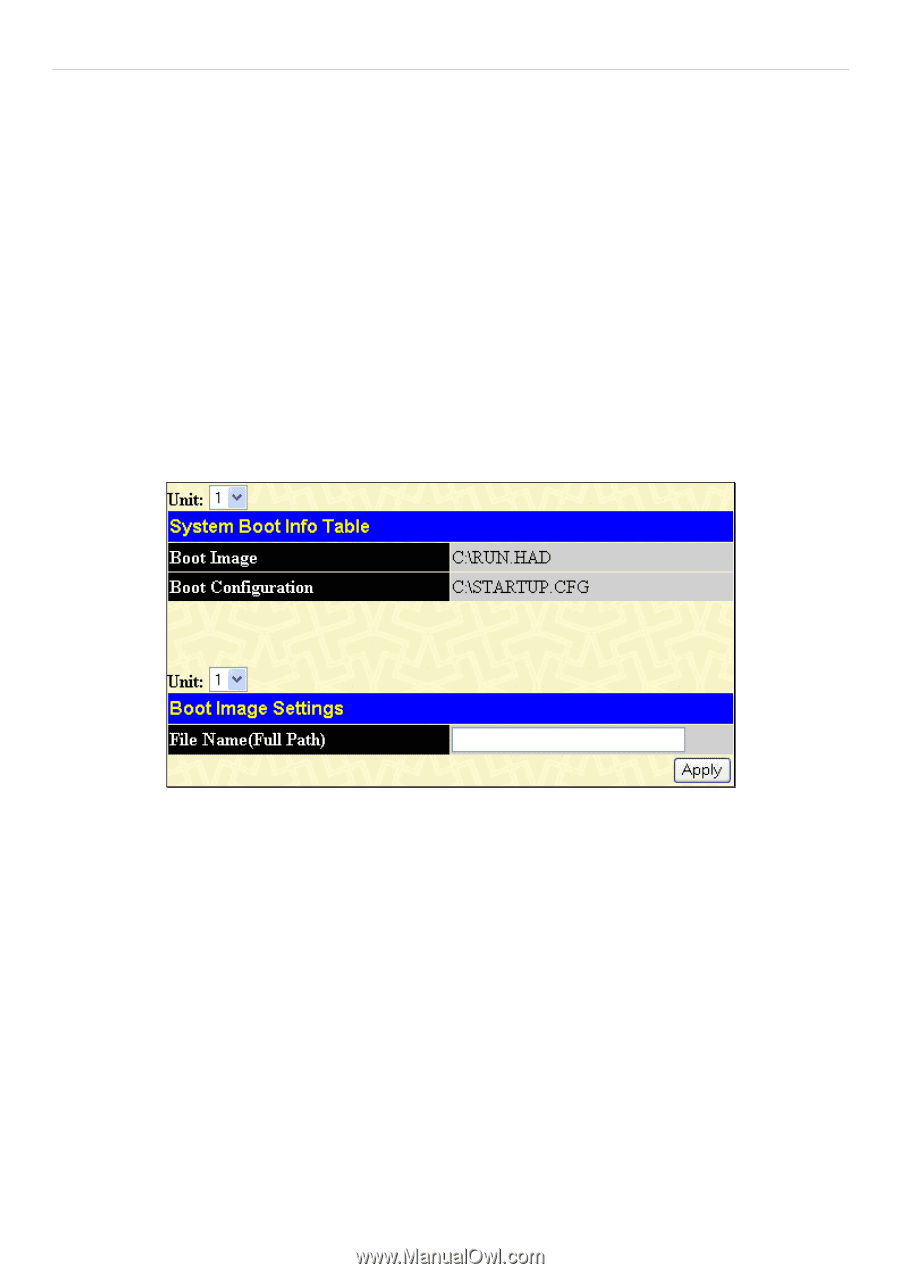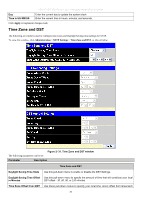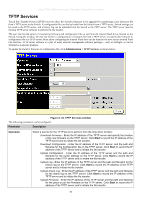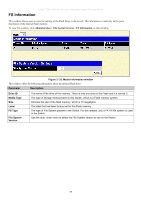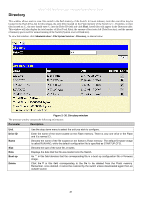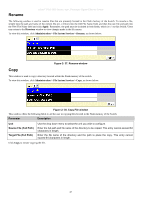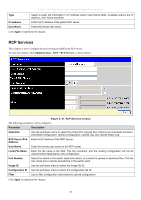D-Link DGS-3627G Product Manual - Page 54
File System Services, System Boot Information
 |
UPC - 790069293764
View all D-Link DGS-3627G manuals
Add to My Manuals
Save this manual to your list of manuals |
Page 54 highlights
xStack® DGS-3600 Series Layer 3 Managed Gigabit Ethernet Switch File System Services The Switch contains a 15-megabyte Flash memory where the user may store files for further use on the Switch. The user may place over 200 re-nameable files on the FAT 16 mode Flash memory, of which the user has the option of setting firmware images and configuration files as boot up files, upon the next reboot of the Switch. The Switch automatically assigns default names to the default boot up files located in the flash memory. The default firmware files are named RUN.HAD while the default boot up configuration file is named STARTUP.CFG. After the system has powered up or has been reset, the Switch will check the Flash memory for these files. If no corruption or other problems exist on the Flash, the Switch will use the files set as the boot up files and load them into the Switch. If a problem occurs, the Switch will use the PROM (programmable read-only memory) will provide the FAT 16 re-building function, which will format the Flash as FAT 16 and enter the Z-modem download mode where the user will download firmware, saved as RUN.HAD and then boot from this firmware image. To configure the files located on the Flash memory, use the following windows to guide you. System Boot Information This window is used to view and configure boot up firmware images and configuration files. To set a file as a boot up file, enter the file name and path into the File Name field under the Boot Image Settings heading and click Apply. The Switch will recognize .HAD files as firmware images and .CFG files as configuration files when being set as the boot up file. Newly configured boot up files will be displayed in the System Boot Info Table. To view this table, click Administration > File System Services > System Boot Information, as shown below: Figure 2- 34. System Boot Info Table window 38