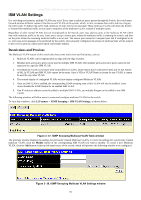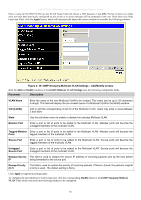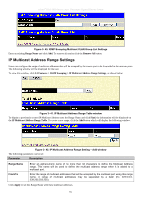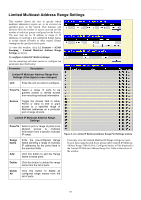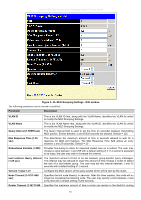D-Link DGS-3627G Product Manual - Page 140
IP Multicast Address Range Settings, Range Name, Remove All
 |
UPC - 790069293764
View all D-Link DGS-3627G manuals
Add to My Manuals
Save this manual to your list of manuals |
Page 140 highlights
xStack® DGS-3600 Series Layer 3 Managed Gigabit Ethernet Switch Figure 3- 40. IGMP Snooping Multicast VLAN Group List Settings Enter an existing Range Name and click Add. To remove all entries click the Remove All button. IP Multicast Address Range Settings Users can configure the range of multicast addresses that will be accepted by the source port to be forwarded to the receiver ports. The following window will be displayed for the user. To view this window, click L2 Features > IGMP Snooping > IP Multicast Address Range Settings, as shown below: Figure 3- 41. IP Multicast Address Range Table window To display a previously created IP Multicast Address enter the Range Name and click Find, the information will be displayed on the IP Multicast Address Range Table. To create a new range, click the Add button which will display the following window. Figure 3- 42. IP Multicast Address Range Setting - Add window The following parameters can be set: Parameter Description Range Name From/To Enter an alphanumeric name of no more than 32 characters to define the Multicast Address range. This name will be used to define the multicast address range when it is added to a multicast port. Enter the range of multicast addresses that will be accepted by the multicast port using this range name. A range of multicast addresses may be separated by a dash (Ex. 224.0.0.0239.255.255.255). Click Apply to set this Range Name with these multicast addresses. 124