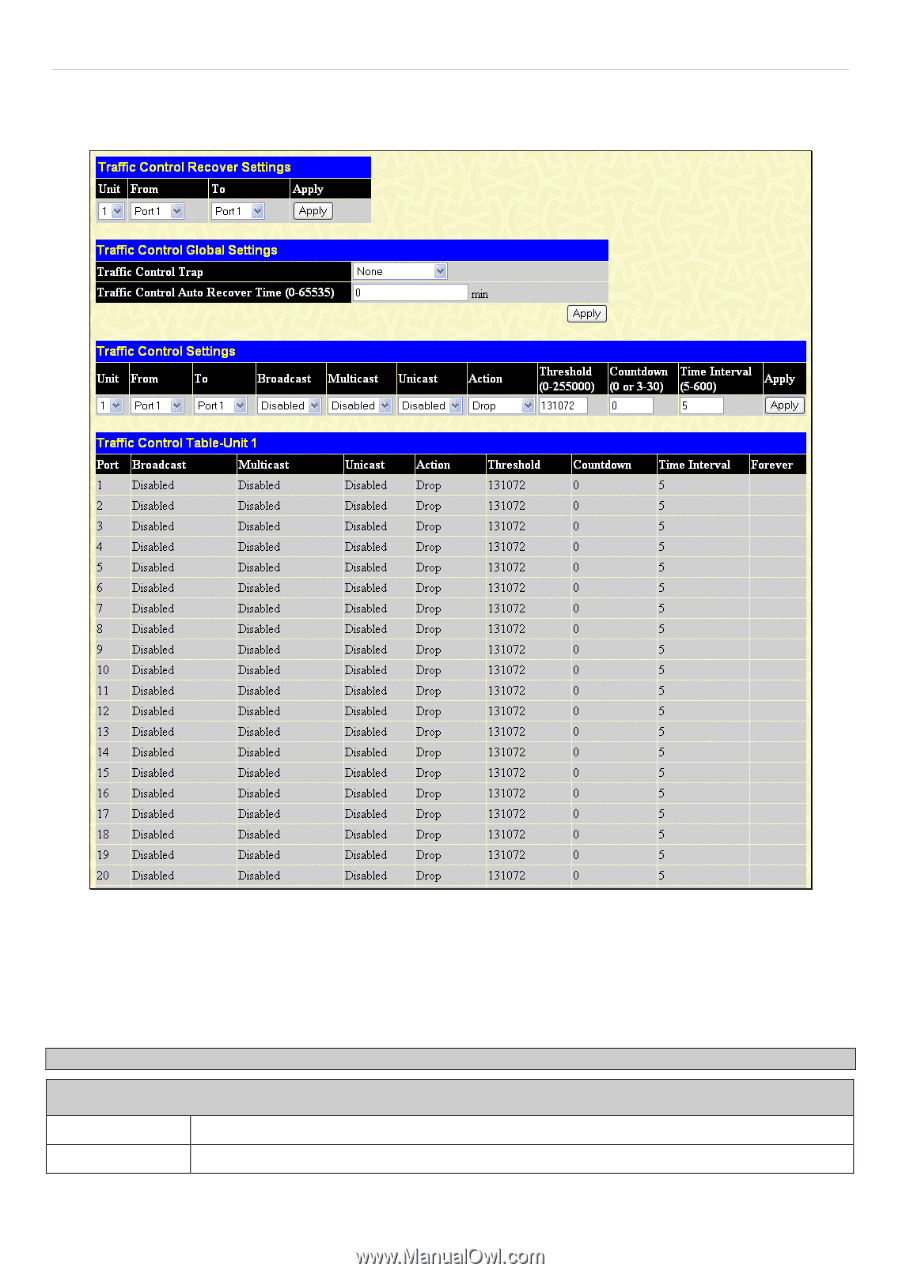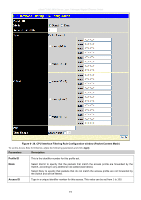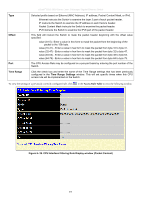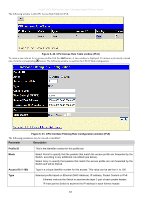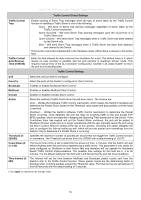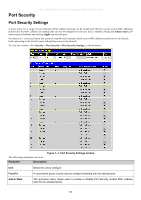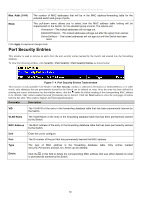D-Link DGS-3627G Product Manual - Page 359
Traffic Control Recover Settings window, Parameter, Description
 |
UPC - 790069293764
View all D-Link DGS-3627G manuals
Add to My Manuals
Save this manual to your list of manuals |
Page 359 highlights
xStack® DGS-3600 Series Layer 3 Managed Gigabit Ethernet Switch has been detected (that is, once the packet threshold set below has been exceeded), the Switch will shutdown the port to all incoming traffic with the exception of STP BPDU packets, for a time period specified using the CountDown field. To view this window, click Security > Traffic Control, as shown below: Figure 7- 2. Traffic Control Recover Settings window If this field times out and the packet storm continues, the port will be placed in a Shutdown Forever mode which will produce a warning message to be sent to the Trap Receiver. Once in Shutdown Forever mode, the only method of recovering this port is to manually recoup it using the Port Configuration window in the Administration folder and selecting the disabled port and returning it to an Enabled status. To utilize this method of Storm Control, choose the Shutdown option of the Action field in the window below. The user may set the following parameters: Parameter Description Unit From/To Traffic Control Recover Settings Select the switch to configure. Select the ports to be recovered. 343