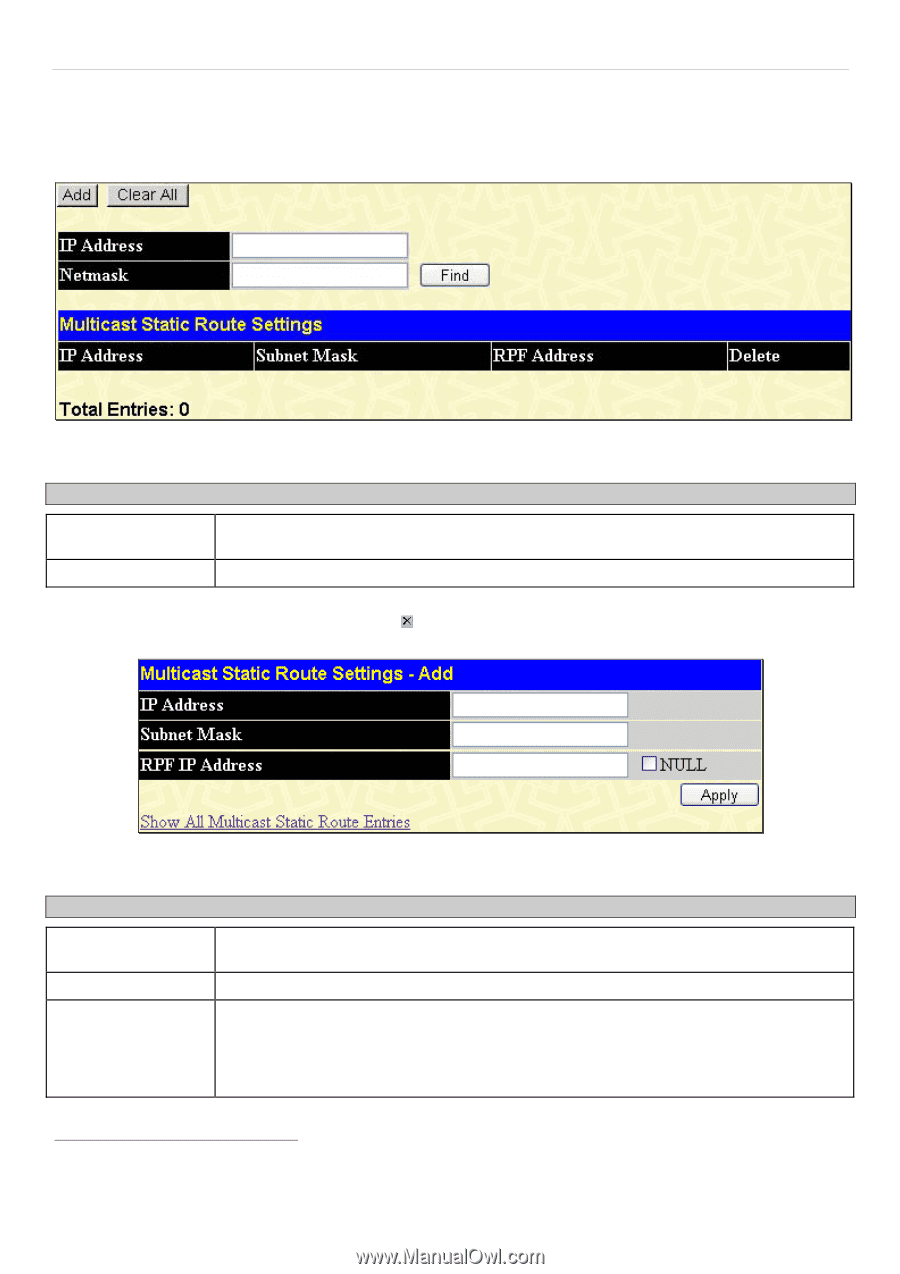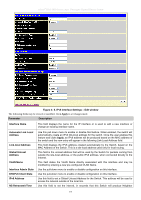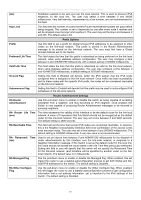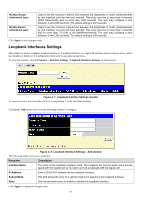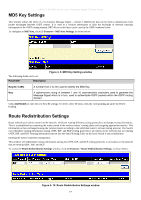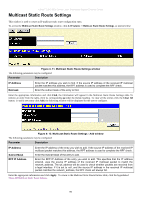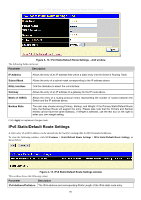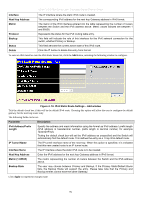D-Link DGS-3627G Product Manual - Page 197
Multicast Static Route Settings, L3 Features > Multicast Static Route Settings, Clear All, Apply
 |
UPC - 790069293764
View all D-Link DGS-3627G manuals
Add to My Manuals
Save this manual to your list of manuals |
Page 197 highlights
xStack® DGS-3600 Series Layer 3 Managed Gigabit Ethernet Switch Multicast Static Route Settings This window is used to create an IP multicast static route configuration entry. To access the Multicast Static Route Settings window, click L3 Features > Multicast Static Route Settings, as shown below: Figure 4- 11. Multicast Static Route Settings window The following parameters may be configured: Parameter Description IP Address Netmask Enter the IP address you wish to find. If the source IP address of the received IP multicast packet matches this address, the RPF address is used to complete the RPF check. Enter the subnet mask of the entry to find. Enter the appropriate information and click Find, the information will appear in the Multicast Static Route Settings table To remove an entry from the table, click its corresponding under the Delete heading. To clear all the entries click the Clear All button. To add a new entry click Add, the following window will be displayed for the user to configure. Figure 4- 12. Multicast Static Route Settings - Add window The following parameters may be configured: Parameter Description IP Address Subnet Mask RFP IP Address Enter the IP address of the entry you wish to add. If the source IP address of the received IP multicast packet matches this address, the RPF address is used to complete the RPF check. Enter the Subnet Mask of the entry to add. Enter the RFP IP Address of the entry you wish to add. This specifies that the IP address entered, uses the source IP address of the received IP multicast packet to match the network_address. The rpf_address will be used to check whether packets are received from a legal interface. If it is set to null, and the source IP address in the received IP multicast packet matches the network_address, the RPF check will always fail. Enter the appropriate information and click Apply. To return to the Multicast Static Route Entries table, click the hyperlinked Show All Multicast Static Route Entries. 181