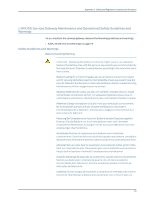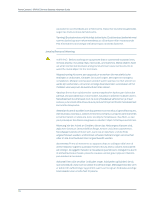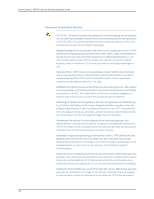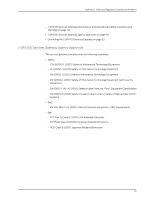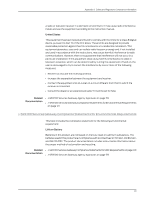Dell PowerConnect J-SRX100 Hardware Guide - Page 132
J-SRX100 Services Gateway Electrical Safety Guidelines and Warnings
 |
View all Dell PowerConnect J-SRX100 manuals
Add to My Manuals
Save this manual to your list of manuals |
Page 132 highlights
PowerConnect J-SRX100 Services Gateway Hardware Guide J-SRX100 Services Gateway Electrical Safety Guidelines and Warnings When working on equipment powered by electricity, follow the guidelines described in the following topics: • Electrical Safety Guidelines and Warnings on page 118 Electrical Safety Guidelines and Warnings In Case of Electrical Accident If an electrical accident results in an injury, take the following actions in this order: 1. Use caution. Be aware of potentially hazardous conditions that could cause further injury. 2. Disconnect power from the services gateway. 3. If possible, send another person to get medical aid. Otherwise, assess the condition of the victim, then call for help. General Electrical Safety Guidelines and Warnings • Install the services gateway in compliance with the following local, national, or international electrical codes: • United States-National Fire Protection Association (NFPA 70), United States National Electrical Code • Canada-Canadian Electrical Code, Part 1, CSA C22.1 • Other countries-International Electromechanical Commission (IEC) 60364, Part 1 through Part 7 • Evaluated to the TN power system • Locate the emergency power-off switch for the room in which you are working so that if an electrical accident occurs, you can quickly turn off the power. • Do not work alone if potentially hazardous conditions exist anywhere in your workspace. • Never assume that power is disconnected from a circuit. Always check the circuit before starting to work. • Carefully look for possible hazards in your work area, such as moist floors, ungrounded power extension cords, and missing safety grounds. • Operate the services gateway within marked electrical ratings and product usage instructions. • For the services gateway and peripheral equipment to function safely and correctly, use the cables and connectors specified for the attached peripheral equipment, and make certain they are in good condition. Related • J-SRX100 Services Gateway Electrical and Power Requirements on page 26 Documentation 118