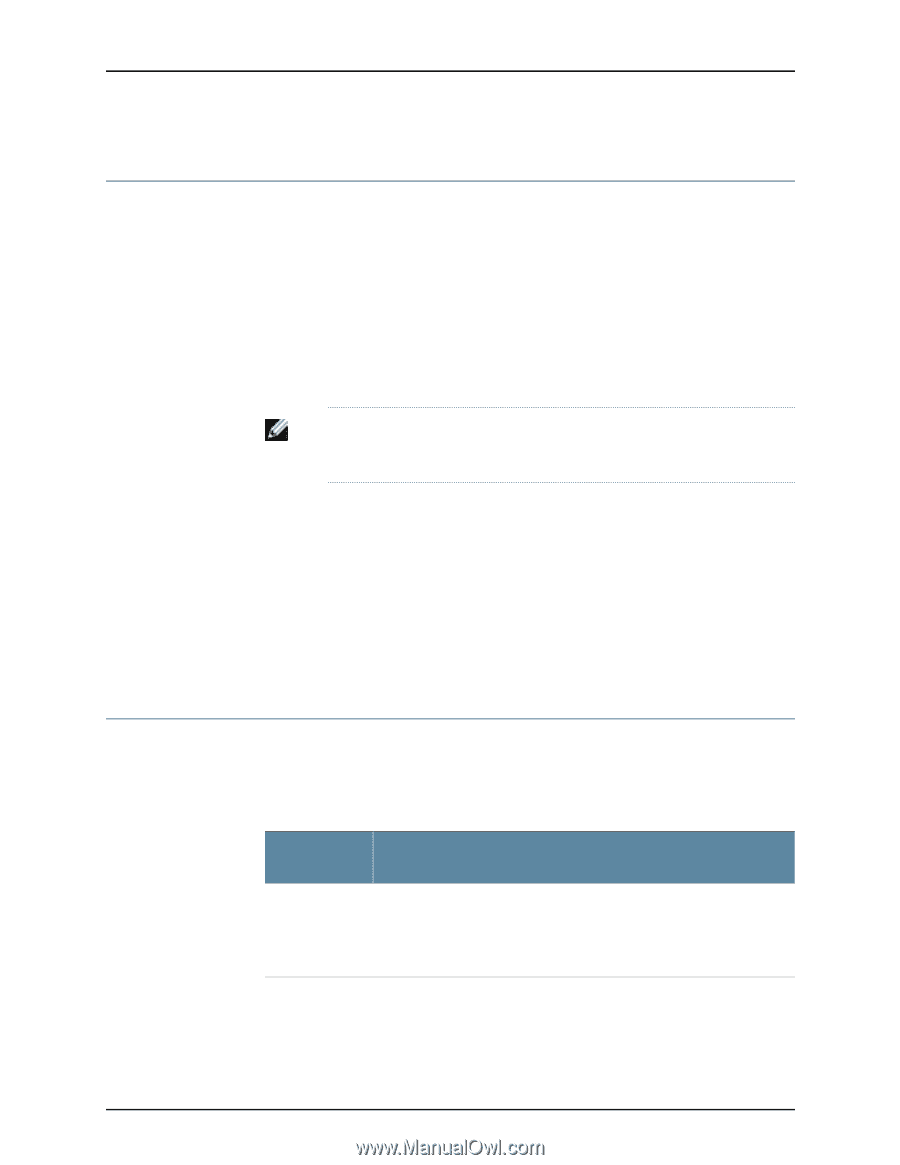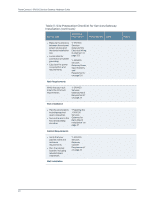Dell PowerConnect J-SRX100 Hardware Guide - Page 36
General Site Guidelines for Installing the J-SRX100 Services Gateway
 |
View all Dell PowerConnect J-SRX100 manuals
Add to My Manuals
Save this manual to your list of manuals |
Page 36 highlights
PowerConnect J-SRX100 Services Gateway Hardware Guide General Site Guidelines for Installing the J-SRX100 Services Gateway Keep the following precautions in mind to help you plan an acceptable operating environment for your J-SRX100 Services Gateway and avoid environmentally caused equipment failures: • For the operating temperature of the services gateway to be optimal, the airflow around the chassis must be unrestricted. Allow sufficient clearance between the front and back of the chassis and adjacent equipment. Ensure that there is adequate circulation in the installation location. • Follow the ESD procedures to avoid damaging equipment. Static discharge can cause components to fail completely or intermittently over time. NOTE: The J-SRX100 Services Gateway is fan-less and does not generate any acoustic noise. Related • J-SRX100 Services Gateway Specifications on page 7 Documentation • J-SRX100 Services Gateway Safety Requirements, Warnings, and Guidelines on page 41 • J-SRX100 Services Gateway Cabinet Requirements on page 22 • J-SRX100 Services Gateway Rack Requirements on page 23 • Site Preparation Checklist for the J-SRX100 Services Gateway on page 19 • Clearance Requirements for Airflow and Hardware Maintenance of the J-SRX100 Services Gateway on page 24 J-SRX100 Services Gateway Cabinet Requirements The J-SRX100 Services Gateway can be installed in a standard 31.5 in. (800 mm) or larger enclosed cabinet. Table 12 on page 22 provides the details on cabinet size, clearance, and airflow requirements. Table 12: J-SRX100 Services Gateway Cabinet Requirements Cabinet Requirements Specifications Cabinet size 19 in. (48.3 cm) as defined in Cabinets, Racks, Panels, and Associated Equipment (document number EIA-310-D) published by the Electronics Industry Association (http://www.eia.org). You can mount the gateway horizontally in the cabinet. 22