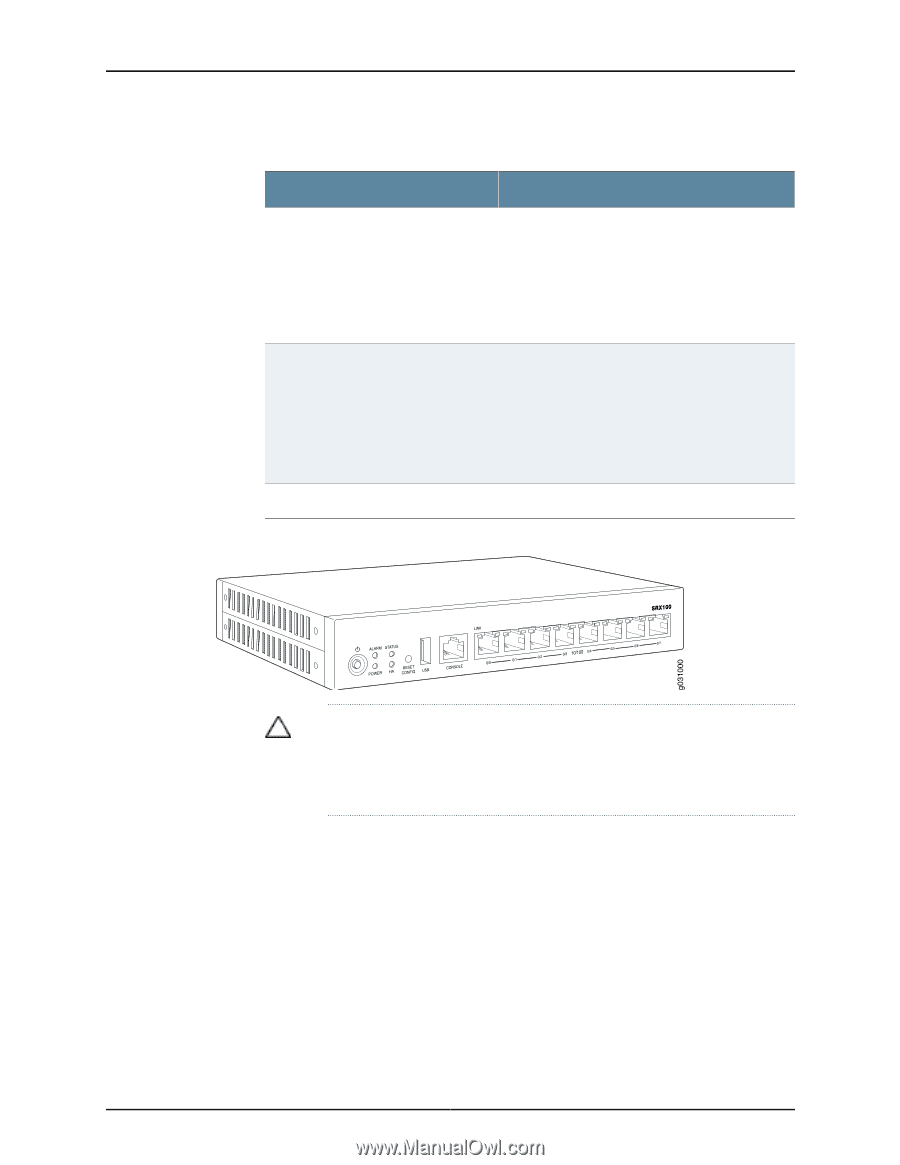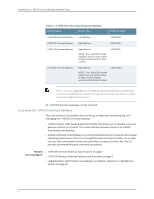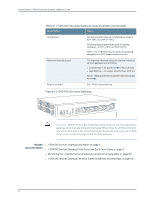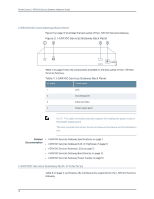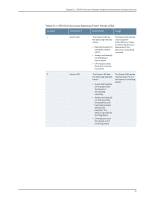Dell PowerConnect J-SRX100 Hardware Guide - Page 22
Table 5: J-SRX100 Services Gateway Specifications, J-SRX100 Services Gateway - powerconnect j lowe
 |
View all Dell PowerConnect J-SRX100 manuals
Add to My Manuals
Save this manual to your list of manuals |
Page 22 highlights
PowerConnect J-SRX100 Services Gateway Hardware Guide Table 5: J-SRX100 Services Gateway Specifications (continued) Specification Value Temperature Normal operation ensured in temperature range of 32°F (0°C) to 104°F (+40°C) Nonoperating storage temperature in shipping container: -40°F (-40°C) to 158°F (70°C) NOTE: The J-SRX100 Services Gateway operating temperature is 35°C when installed in a rack. Maximum thermal output The maximum thermal values for the two models of services gateways are as follows: • Low Memory - AC power: 80 BTU/hour (21.5 W) • High Memory - AC power: 80 BTU/hour (21.5 W) NOTE: These specifications are estimates and subject to change. Relative humidity 5% - 90%, noncondensing. Figure 1: J-SRX100 Services Gateway J- CAUTION: Before removing or installing components of a functioning services gateway, attach an electrostatic discharge (ESD) strap to an ESD point and place the other end of the strap around your bare wrist. Failure to use an ESD strap could result in damage to the services gateway. Related • J-SRX100 Services Gateway Description on page 3 Documentation • J-SRX100 Services Gateway Front Panel and Back Panel Views on page 9 • Monitoring the J-SRX100 Services Gateway Components Using LEDs on page 89 • J-SRX100 Services Gateway Electrical Safety Guidelines and Warnings on page 118 8