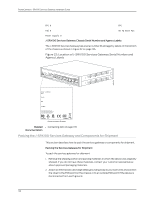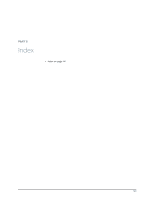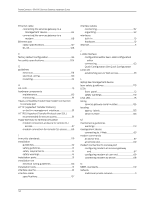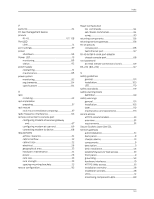Index
A
accessory list
............................................................................
34
adapter, console port
chassis
...............................................................................
68
agency approvals
...................................................................
119
Alarm LED
...................................................................................
13
monitoring
........................................................................
89
altitude, acceptable range
.....................................................
7
approvals, agency
..................................................................
119
AT modem command
...................................................
67, 69
AT&D1 modem command
...................................................
67
AT&K0 modem command
..................................................
67
AT&W modem command
...................................................
67
ATDT modem command
.....................................................
69
ATS0=1 modem command
.................................................
67
autoinstallation
overview
.............................................................................
61
B
basic connectivity
secure Web access
.........................................................
81
boot devices
types
.....................................................................................
15
boot media
monitoring
.........................................................................
91
C
cables
console port cable (chassis), connecting
............
68
Ethernet cable, connecting
................................
64, 68
CAT-5e
.......................................................................................
127
chassis alarms
sample
................................................................................
91
clearance requirements
........................................................
25
CLI show commands
.............................................................
87
compliance
EMC requirements
.......................................................
120
Environmental requirements
....................................
121
general standards
.........................................................
119
components, packing for shipment
...............................
136
configuration
Services Gateway
............................................................
71
connecting to CLI
....................................................................
65
locally
.................................................................................
65
remotely
............................................................................
65
connectivity
through J-Web
.................................................................
63
console port
adapter (chassis)
..........................................................
68
cable specifications
.....................................................
127
RJ-45
.................................................................................
128
settings for modem connection at device for
remote CLI access
.....................................................
67
settings for modem connection for remote CLI
access
............................................................................
69
customer support
...................................................................
xiii
D
DB-9 to DB-25 serial port adapter
..................................
68
desk
installing
............................................................................
46
desk installation
preparing
...........................................................................
38
desk mount
preparing
...........................................................................
38
device grounding
.....................................................................
53
dial-up modem connection
See
modem connection
to console port
E
electricity
safety warnings
..............................................................
118
electromagnetic compatibility
.........................................
123
EMC (EMI)
compliance with requirements
...............................
120
standards
.........................................................................
119
encrypted access
through HTTPS
................................................................
81
through SSL
......................................................................
81
environmental specifications
................................................
7
141