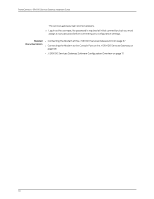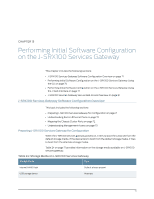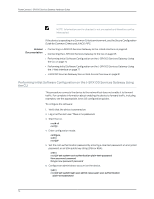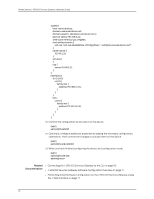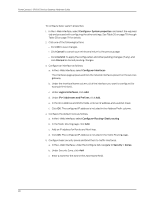Dell PowerConnect J-SRX100 Hardware Guide - Page 89
Con basic security zones and bind them to traffic interfaces.
 |
View all Dell PowerConnect J-SRX100 manuals
Add to My Manuals
Save this manual to your list of manuals |
Page 89 highlights
Chapter 13: Performing Initial Software Configuration on the J-SRX100 Services Gateway 7. Commit the configuration to activate it on the device. [edit] root@# commit 8. Log in as the administrative user you configured in Step 6. 9. Configure the name of the device. If the name includes spaces, enclose the name in quotation marks (" "). configure [edit] admin@# set system host-name host-name 10. Configure the traffic interface. [edit] admin@# set interfaces fe-0/0/1 unit 0 family inet address address/prefix-length 11. Configure the default route. [edit] admin@# set routing-options static route 0.0.0.0/0 next-hop gateway 12. Configure basic security zones and bind them to traffic interfaces. [edit] admin@# set security zones security-zone untrust interfaces fe-0/0/1 13. Configure basic security policies. [edit] admin@# set security policies from-zone trust to-zone untrust policy policy-name match source-address any destination-address any application any root@# set security policies from-zone trust to-zone untrust policy policy-name then permit 14. Create a NAT rule for source translation of all Internet bound traffic. [edit] admin@# set security nat source rule-set interface-nat from zone trust admin@# set security nat source rule-set interface-nat to zone untrust admin@# set security nat source rule-set interface-nat rule rule1 match source-address 0.0.0.0/0 destination-address 0.0.0.0/0 admin@# set security nat source rule-set interface-nat rule rule1 then source-nat interface 15. Check the configuration for validity. [edit] admin@# commit check configuration check succeeds 16. Commit the configuration to activate it on the device. [edit] admin@# commit commit complete 17. Optionally, display the configuration to verify that it is correct. [edit] user@host# show 75