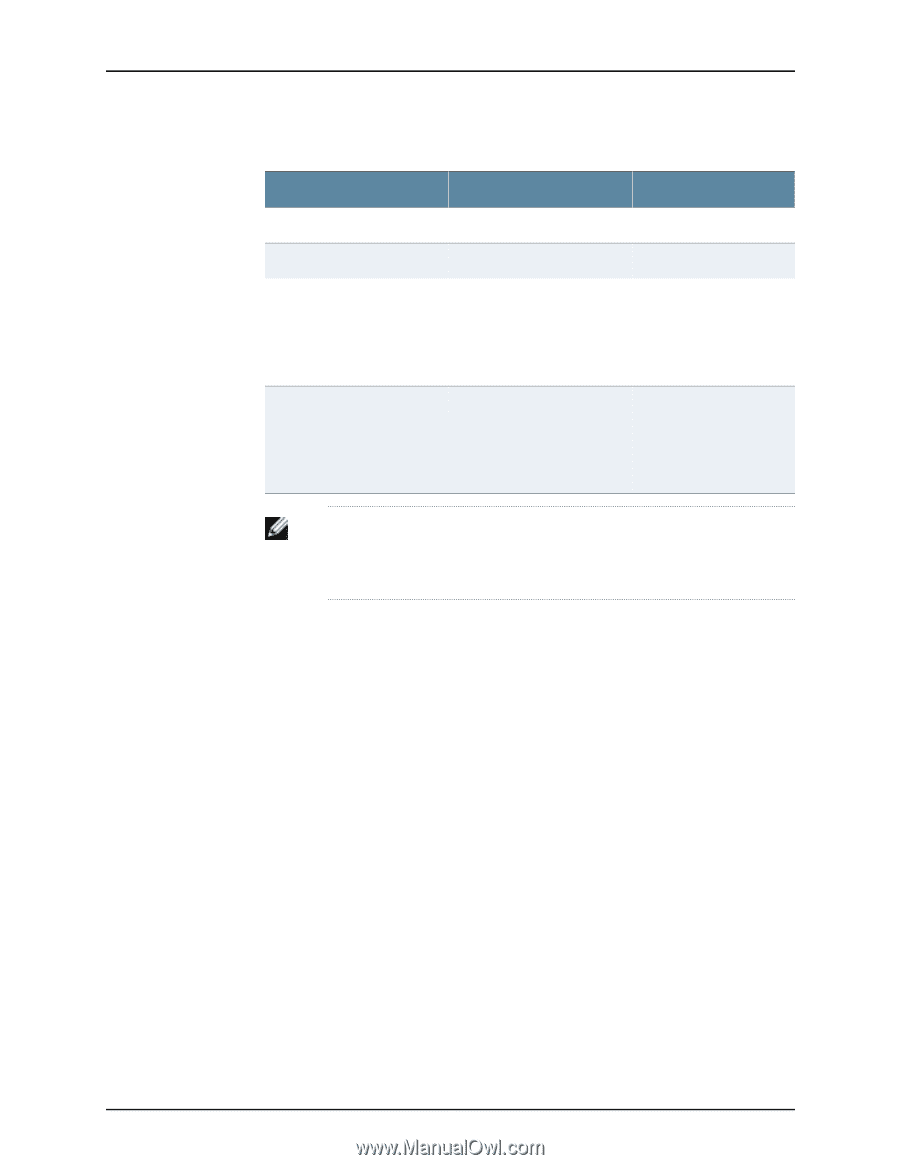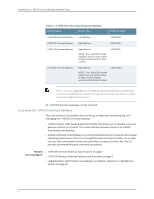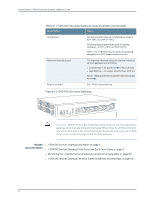Dell PowerConnect J-SRX100 Hardware Guide - Page 18
Accessing the J-SRX100 Services Gateway - powerconnect j srx100h
 |
View all Dell PowerConnect J-SRX100 manuals
Add to My Manuals
Save this manual to your list of manuals |
Page 18 highlights
PowerConnect J-SRX100 Services Gateway Hardware Guide Table 3: J-SRX100 Services Gateway Models Product Name Device Type Model Number J-SRX100 Services Gateway Low Memory J-SRX100B J-SRX100 Services Gateway High Memory J-SRX100H J-SRX100 Services Gateway High Memory J-SRX100S NOTE: The J-SRX100S model supports up to 20 users, 4,000 firewall sessions, and 20 IPsec tunnels. J-SRX100 Services Gateway High Memory J-SRX100SU NOTE: The J-SRX100SU model supports an unlimited number of users, 32,000 firewall sessions, and 128 IPsec tunnels. NOTE: You can upgrade from a J-SRX100 Services Gateway Low Memory version to a High Memory version through a license key. You need not order a separate High Memory device. All J-SRX100 Services Gateways run the Junos OS. Accessing the J-SRX100 Services Gateway Two user interfaces are available for monitoring, configuring, troubleshooting, and managing the J-SRX100 Services Gateway: • J-Web interface: Web-based graphical interface that allows you to operate a services gateway without commands. The J-Web interface provides access to all JUNOS functionality and features. • JUNOS command-line interface (CLI): Command shell that runs on top of a UNIX-based operating system kernel. The CLI is a straightforward command interface. On a single line, you type commands that are executed when you press the Enter key. The CLI provides command Help and command completion. Related • J-SRX100 Services Gateway Specifications on page 7 Documentation • J-SRX100 Services Gateway Features and Functions on page 5 • Upgrading the J-SRX100 Services Gateway Low Memory Version to a High Memory Version on page 59 4