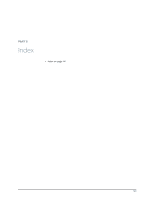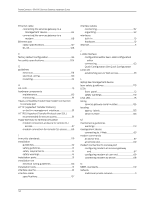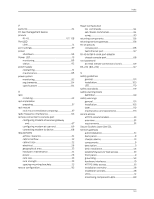P
parts list
......................................................................................
34
PC
See
management device
pinouts
RJ-45
.........................................................................
127, 128
Port LED
LINK
......................................................................................
14
port settings
..............................................................................
67
power
shutdown
..........................................................................
55
Power LED
..................................................................................
13
monitoring
........................................................................
89
status
..................................................................................
92
power supply
connecting
.........................................................................
51
maintenance
...................................................................
85
power system
monitoring
........................................................................
92
requirements
..................................................................
124
specifications
................................................................
124
R
rack
installing
............................................................................
42
rack installation
preparing
............................................................................
37
rack mount
rack mount installation preparing
............................
37
radio frequency interference
.............................................
123
remote connection to console port
configuring modem at services gateway
end
...................................................................................
67
configuring modem at user end
...............................
69
connecting modem to device
...................................
68
requirements
airflow clearance
............................................................
24
cabinet airflow
.................................................................
22
cabinet size
.......................................................................
22
electrical
............................................................................
26
geographical area
...........................................................
23
hardware maintenance
...............................................
24
power
..................................................................................
26
rack size
..............................................................................
23
rack strength
....................................................................
23
spacing mounting brackets
........................................
23
rescue configuration
..............................................................
93
Reset Config button
CLI commands
...............................................................
94
set chassis commands
................................................
94
using
....................................................................................
93
returning components
.........................................................
136
returning services gateway
................................................
136
RJ-45 pinouts
console port
....................................................................
128
fast Ethernet port
..........................................................
127
RJ-45 to DB-9 serial port adapter
chassis console port
.....................................................
68
root password
at initial remote connection (none)
.......................
69
RS-232 (EIA-232)
.................................................................
127
S
safety guidelines
general
...............................................................................
101
installation
......................................................................
105
LED
......................................................................................
110
safety standards
.....................................................................
119
safety warning levels
definition
...........................................................................
99
safety warnings
general
...............................................................................
101
installation
......................................................................
105
laser
....................................................................................
110
maintenance and operational
..................................
113
secure access
HTTPS recommended
..................................................
81
overview
.............................................................................
81
requirements
....................................................................
81
Secure Sockets Layer
See
SSL
services gateway
autoinstallation
...............................................................
61
back panel
...........................................................................
9
chassis alarms
.................................................................
91
components
.......................................................................
9
description
...........................................................................
3
desk installation
.............................................................
46
establishing secure Web access
...............................
81
front panel
...........................................................................
9
grounding
..........................................................................
53
hardware interfaces
.......................................................
10
HTTPS Web access
.......................................................
81
installation overview
.....................................................
28
installation process
.......................................................
28
LEDs
.....................................................................................
12
monitoring component LEDs
....................................
89
143
Index