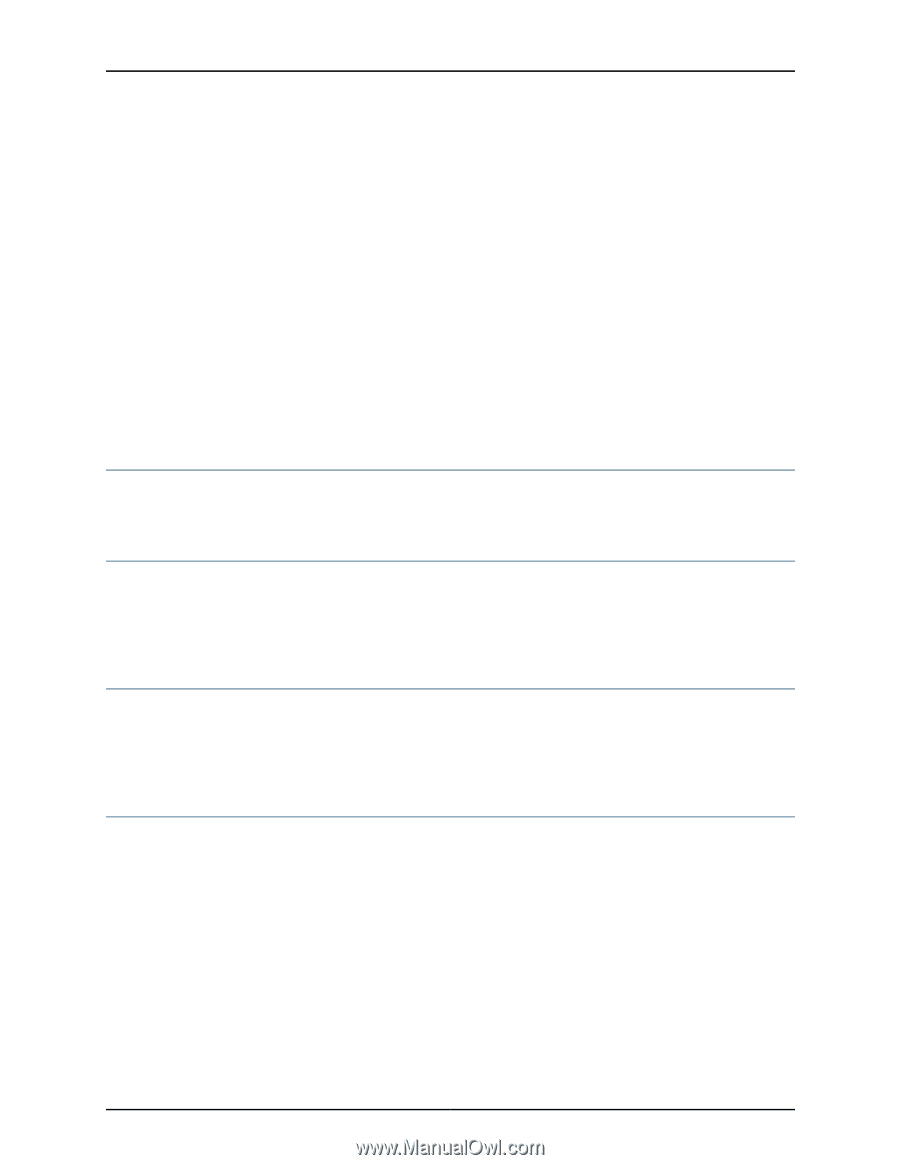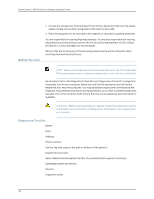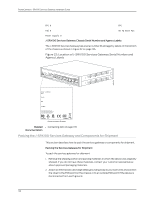Dell PowerConnect J-SRX100 Hardware Guide - Page 147
Automated Order-Status Service, Support Service, Dell Enterprise Training and Certification
 |
View all Dell PowerConnect J-SRX100 manuals
Add to My Manuals
Save this manual to your list of manuals |
Page 147 highlights
Appendix D: Getting Help • ftp://ftp.dell.com Log in as user: anonymous, and use your e-mail address as your password. Automated Order-Status Service To check on the status of any Dell products that you have ordered, you can go to http://www.support.dell.com, or you can call the automated order-status service. A recording prompts you for the information needed to locate and report on your order. For the telephone number to call for your region, see "Contacting Dell" on page 135. Support Service Dell's support service is available 24 hours a day, 7 days a week, to answer your questions about Dell hardware. Our support staff use computer-based diagnostics to provide fast, accurate answers. To contact Dell's support service, see "Before You Call" on page 134 and then see the contact information for your region. Dell Enterprise Training and Certification Dell Enterprise Training and Certification is available; see http://www.dell.com/training for more information. This service may not be offered in all locations. Problems With Your Order If you have a problem with your order, such as missing parts, wrong parts, or incorrect billing, contact Dell for customer assistance. Have your invoice or packing slip handy when you call. For the telephone number to call for your region, see "Contacting Dell" on page 135. Product Information If you need information about additional products available from Dell, or if you would like to place an order, visit the Dell website at http://www.dell.com. For the telephone number to call for your region or to speak to a sales specialist, see "Contacting Dell" on page 135. Returning Items for Warranty Repair or Credit Prepare all items being returned, whether for repair or credit, as follows: 1. Call Dell to obtain a Return Material Authorization Number, and write it clearly and prominently on the outside of the box. For the telephone number to call for your region, see "Contacting Dell" on page 135. 2. Include a copy of the invoice and a letter describing the reason for the return. 3. Include a copy of the Diagnostics Checklist (see "Diagnostics Checklist" on page 134), indicating the tests that you have run and any error messages reported by the Dell Diagnostics. 133