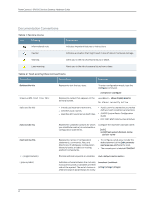Dell PowerConnect J-SRX100 Hardware Guide - Page 9
Part 3, Maintaining and Monitoring the J-SRX100 Services Gateway, Appendixes - reset config
 |
View all Dell PowerConnect J-SRX100 manuals
Add to My Manuals
Save this manual to your list of manuals |
Page 9 highlights
Table of Contents Chapter 13 Part 3 Chapter 14 Chapter 15 Part 4 Appendix A Performing Initial Software Configuration on the J-SRX100 Services Gateway 71 J-SRX100 Services Gateway Software Configuration Overview 71 Preparing J-SRX100 Services Gateway for Configuration 71 Understanding Built-In Ethernet Ports 72 Mapping the Chassis Cluster Ports 72 Understanding Management Access 73 Performing Initial Software Configuration on the J-SRX100 Services Gateway Using the CLI 74 Performing Initial Software Configuration on the J-SRX100 Services Gateway Using the J-Web Interface 77 Establishing Basic Connectivity 77 Configuring Basic System Properties 78 J-SRX100 Services Gateway Secure Web Access Overview 81 Maintaining and Monitoring the J-SRX100 Services Gateway Maintaining the J-SRX100 Services Gateway Hardware Components . . . . 85 Maintaining the J-SRX100 Services Gateway Hardware Components 85 Monitoring the J-SRX100 Services Gateway 87 Monitoring the Hardware Components on the J-SRX100 Services Gateway . . . . 87 Monitoring the J-SRX100 Services Gateway Chassis Using the CLI 87 Monitoring the J-SRX100 Services Gateway Components Using LEDs . . . . . 89 Monitoring the J-SRX100 Services Gateway Using Chassis Alarm Conditions 91 Monitoring the J-SRX100 Services Gateway Power System 92 Resetting the Configuration File When the J-SRX100 Services Gateway Is Inaccessible 93 Using the Reset Config Button on the J-SRX100 Services Gateway 93 Changing the Reset Config Button Behavior on the J-SRX100 Services Gateway 94 Dell Support 95 Dell Support 95 Appendixes Safety and Regulatory Compliance Information 99 J-SRX100 Services Gateway Definition of Safety Warning Levels 99 J-SRX100 Services Gateway General Safety Guidelines and Warnings 101 J-SRX100 Services Gateway Fire Safety Requirements 104 J-SRX100 Services Gateway Installation Safety Guidelines and Warnings . . . . . 105 J-SRX100 Services Gateway Laser and LED Safety Guidelines and Warnings . . . 110 Laser and LED Safety Guidelines and Warnings 110 General Laser Safety Guidelines 110 Class 1 Laser Product Warning 110 Class 1 LED Product Warning 111 Laser Beam Warning 111 Radiation from Open Port Apertures Warning 112 ix