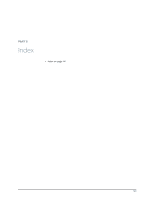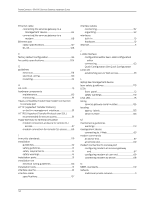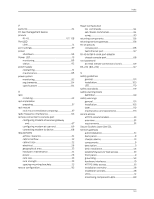Ethernet cable
connecting the services gateway to a
management device
................................................
64
connecting the services gateway to a
modem
..........................................................................
68
Ethernet port
cable specifications
.....................................................
127
RJ-45
.................................................................................
128
F
factory default configuration
..............................................
93
fire safety specifications
....................................................
104
G
guidelines
electrical
...........................................................................
118
electrical wiring
.............................................................
123
installing
............................................................................
22
H
HA LED
.........................................................................................
13
hardware components
maintenance
...................................................................
85
monitoring
.........................................................................
91
Hayes-compatible modem
See
modem connection
to console port
HTTP (Hypertext Transfer Protocol)
on built-in management interfaces
.........................
81
HTTPS (Hypertext Transfer Protocol over SSL)
recommended for secure access
..............................
81
HyperTerminal, for terminal emulation
modem connection at device for remote CLI
access
.............................................................................
67
modem connection for remote CLI access
.........
69
I
immunity standards
..............................................................
119
installation
guidelines
..........................................................................
22
safety guidelines
..............................................................
41
safety requirements
.......................................................
41
safety warnings
................................................................
41
installation parts
......................................................................
31
installation site
electrical wiring guidelines
........................................
123
installation tools
.......................................................................
31
interface alarms
.......................................................................
91
interface cable
specifications
..................................................................
127
interface cables
connecting
........................................................................
52
organizing
..........................................................................
52
interfaces
built-in
.................................................................................
10
hardware
............................................................................
10
internet
..........................................................................................
3
J
J-Web interface
configuration editor
See
J-Web configuration
editor
connecting
........................................................................
63
Quick Configuration
See
Quick Configuration
Junos OS
establishing secure Web access
...............................
81
L
laptop
See
management device
laser safety guidelines
..........................................................
110
LEDs
front panel
.........................................................................
12
safety warnings
..............................................................
110
LINK LED
......................................................................................
15
listing
services gateway serial number
..............................
135
locating
agency labels
.................................................................
135
serial number
.................................................................
135
M
maintenance guidelines
warnings
............................................................................
113
management device
connecting to J-Web
.....................................................
63
modem commands
at device end
....................................................................
67
at remote end
..................................................................
69
modem connection to console port
configuring modem at services gateway
end
...................................................................................
67
configuring modem at user end
...............................
69
connecting modem to device
...................................
68
N
NEBS standards
.....................................................................
119
network
traditional private network
............................................
3
142
PowerConnect J-SRX100 Services Gateway Hardware Guide