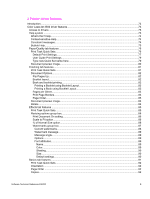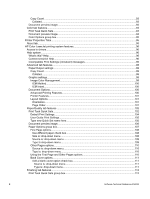Point and Print installation for Windows 98, Me, NT 4.0, 2000, XP, and 2003
.............................
183
Setting a default printer
...................................................................................................................
184
Windows 3.1x
.................................................................................................................................
184
5 Installation for Macintosh operating systems
Introduction
........................................................................................................................................
185
System requirements
.........................................................................................................................
185
Macintosh component descriptions
...................................................................................................
185
HP LaserJet PPDs
..........................................................................................................................
185
PDEs (Mac OS X only, 10.1 and later)
............................................................................................
185
HP LaserJet Utility
...........................................................................................................................
186
Install notes
.....................................................................................................................................
186
ColorSync profiles
...........................................................................................................................
186
Online help
......................................................................................................................................
186
Screen fonts (Mac OS classic)
........................................................................................................
186
Font support
.................................................................................................................................
186
Installing the Macintosh printing system
............................................................................................
189
To install the HP LaserJet printer software for the Macintosh OS
...................................................
189
To set up an AppleTalk networked printer with Mac OS 9.x
..........................................................
190
To set up a printer with Mac OS X
..................................................................................................
190
To set up an IP/LPR networked printer with Mac 9.x
......................................................................
190
To set up a USB direct printer connection with Mac OS 9.x
...........................................................
191
Uninstalling the Macintosh printing system
........................................................................................
191
In-box disk layout
...............................................................................................................................
191
Mac OS Classic installation
...............................................................................................................
192
Main Install dialog box sequence
....................................................................................................
192
HP LaserJet Screen Fonts Installer dialog box sequence
...............................................................
196
Mac OS X installation
........................................................................................................................
198
Main Install dialog box sequence
....................................................................................................
198
6 Engineering Detail
Introduction
........................................................................................................................................
203
Media attributes
.................................................................................................................................
203
Paper-source commands
................................................................................................................
203
Media types and sizes
.....................................................................................................................
204
HP Color LaserJet 3500 custom paper sizes
..................................................................................
206
Print server operating system migration
............................................................................................
206
Background information and terminology
.......................................................................................
206
Version 2 driver
............................................................................................................................
206
Version 3 driver
............................................................................................................................
207
Point and Print in a mixed operating system environment
..............................................................
207
Symptoms of driver incompatibility in a mixed OS environment
.....................................................
208
Migration strategies
.........................................................................................................................
210
Strategy 1: Use Windows NT 4.0 drivers to support all clients
.....................................................
210
Strategy 2: Use Windows NT 4.0 drivers to support all clients
.....................................................
210
Strategy 3: Use a mix of version-2 and version-3 drivers to support all clients
............................
211
Frequently asked questions
............................................................................................................
214
Reference
.......................................................................................................................................
217
Index
Software Technical Reference ENWW
9