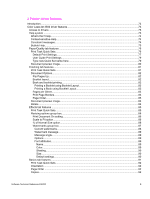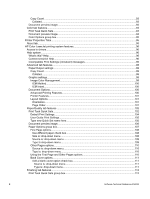Table of Contents
List of tables
List of figures
1 Purpose and scope
Introduction
.............................................................................................................................................
15
HP Color LaserJet 3500 series printer models
.......................................................................................
16
2 Software description
Introduction
.............................................................................................................................................
17
Supported operating systems
.................................................................................................................
17
Additional operating environments
.........................................................................................................
17
Technology background information
.......................................................................................................
18
HP LaserJet printer drivers
...................................................................................................................
18
HP LaserJet user documentation
.........................................................................................................
18
Adobe(R) Acrobat Reader(R)
............................................................................................................
18
HP LaserJet guides
...........................................................................................................................
18
HP Color LaserJet 3500 printing-system install notes
.......................................................................
19
HP Jetdirect Administrator's Guide
....................................................................................................
19
HP Color LaserJet 3500 printing-system release notes
.....................................................................
19
Bidirectional communication
................................................................................................................
19
Driver Autoconfiguration
.......................................................................................................................
22
Windows 2000, Windows XP, and Windows Server 2003
................................................................
22
Windows 9.x, Windows Me, and Windows NT 4.0
............................................................................
23
HP Toolbox
........................................................................................................................................
25
HP Toolbox requirements
..................................................................................................................
25
To view the HP Toolbox
....................................................................................................................
25
The Toolbox Frame
..........................................................................................................................
26
Top Banner
........................................................................................................................................
26
Status tab
..........................................................................................................................................
27
Troubleshooting tab
...........................................................................................................................
28
Print Quality Tools
...........................................................................................................................
29
Maintenance
...................................................................................................................................
29
Error Messages
.................................................................................................................................
30
Paper Jams
.....................................................................................................................................
43
Supported Media
...............................................................................................................................
44
Printer Pages
.....................................................................................................................................
45
Alerts tab
..........................................................................................................................................
46
Software Technical Reference ENWW
3