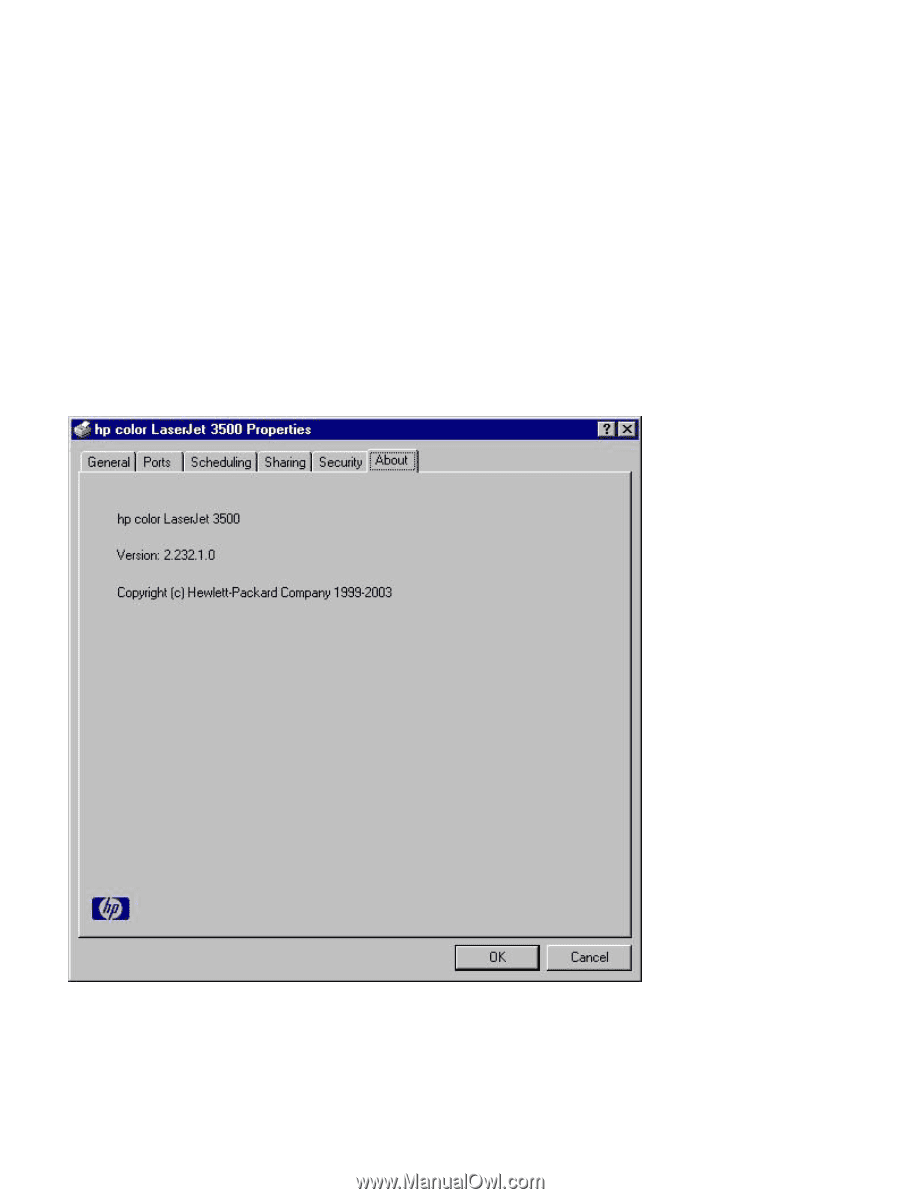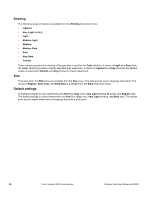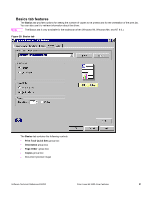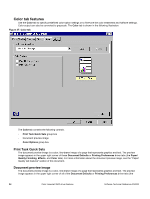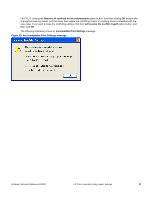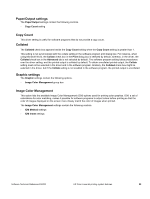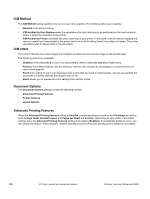HP 3500 HP Color LaserJet 3500 Series Printer - Software Technical Reference, - Page 97
Color Options group box, Printer Properties Tabs, About tab
 |
View all HP 3500 manuals
Add to My Manuals
Save this manual to your list of manuals |
Page 97 highlights
Finishing, Effects, Paper, Destination, Basics, and Color tabs). For more information about the document preview image, see the "Finishing tab features" section of this document. Color Options group box To convert color information to grayscale and print the document in black and white, select the Print in Grayscale checkbox. Printer Properties Tabs About tab By clicking the About tab in Printer Properties tab or clicking the HP logo on any of the driver property pages, the About This Driver dialog box appears. To close the About box, click OK, press Esc, press Alt + F4, or press Enter. The following figure shows the About This Driver dialog box. The information it contains varies according to HP LaserJet model number, driver, date, and versions. Figure 28: About This Driver dialog box The About tab indicates whether the driver was autoconfigured, whether administrator preferences were set, the date the driver was last configured, and whether the configuration is default or user-defined. Software Technical Reference ENWW Printer Properties Tabs 95